Welcome to our comprehensive guide on harnessing the power of Otter AI! In today's fast-paced world, capturing and organizing spoken information efficiently can be a challenge. Luckily, Otter AI is here to revolutionize the way we transcribe, search, and manage our audio content. Whether you're a student, professional, or someone who wants to streamline their note-taking process, Otter AI offers a range of features that enhance productivity and accessibility.
Otter AI is an advanced speech recognition tool powered by artificial intelligence. It allows you to effortlessly convert spoken words into accurate and searchable transcriptions in real-time. Say goodbye to the days of frantically scribbling notes during meetings or struggling to recall important details from a conversation. Otter AI is designed to simplify your life by capturing and organizing your spoken content with remarkable precision.
In this blog, we will explore the various features and functionalities of Otter AI, providing you with step-by-step instructions on how to make the most out of this powerful tool. Whether you're a student looking to record and transcribe lectures, a professional aiming to enhance meeting productivity, or a content creator seeking a seamless way to generate written content, we have you covered. So let's dive in and unlock the full potential of Otter AI!
Setting up Otter AI
Setting up Otter AI Recording with Otter AI Transcribing audio with Otter AI Editing and formatting transcriptions Collaborating with Otter AI Enhancing accuracy with Otter AI Using Otter AI for meetings Leveraging Otter AI's features Integrating Otter AI with other tools Tips and tricks for maximizing Otter AI's potential
Recording with Otter AI
Recording with Otter AI is a seamless and intuitive experience that brings efficiency and accuracy to transcriptions. To make the most of this innovative tool, simply download the Otter AI app or access it via the website, and you'll be ready to embark on a remarkable journey of audio documentation.
Whether you're in a meeting, attending a lecture, or conducting an interview, Otter AI can effortlessly transcribe spoken words into text in real-time, sparing you the tedious task of manual note-taking. By capturing every spoken word, Otter AI ensures that no crucial information is missed, allowing you to stay fully present in the moment.
The app's user-friendly interface allows you to easily start and stop recording, making it simple to capture precisely what you need. Otter AI also boasts advanced features, such as speaker identification and keyword search, which enhance your productivity by facilitating easy navigation and organization of your transcriptions.
Furthermore, Otter AI seamlessly integrates with popular communication platforms and file-sharing services, enabling convenient collaboration and sharing with others. With its remarkable accuracy and user-friendly features, Otter AI revolutionizes the way we record and document information, empowering individuals and teams to be more efficient, productive, and engaged in their work.
Transcribing audio with Otter AI
Transcribing audio with Otter AI is a seamless and efficient way to transform spoken words into written text. To utilize Otter AI effectively, begin by uploading your audio file or recording directly within the platform.
Otter AI employs advanced algorithms and natural language processing capabilities to generate accurate transcriptions swiftly. Once your audio is processed, the text appears on the screen, synchronized with the audio timeline, facilitating easy navigation and editing.
Otter AI offers a user-friendly interface, enabling you to play, pause, and rewind the audio while making real-time adjustments to the transcript. Furthermore, the platform allows you to highlight, comment, and add speaker labels, enhancing the organization and readability of the transcript.
Otter AI also boasts exceptional language recognition, accommodating various accents and languages, making it a versatile tool for diverse transcribing needs. Additionally, Otter AI offers features such as speaker identification and keyword spotting, which prove invaluable for interviews, meetings, and research purposes.
With its cloud-based storage and accessibility, Otter AI ensures that your transcriptions are securely stored, easily retrievable, and shareable with collaborators. In summary, Otter AI provides a comprehensive and intuitive solution for transcribing audio, empowering users to effortlessly convert spoken content into accurate, editable text with numerous customization options.
Editing and formatting transcriptions
When it comes to editing and formatting transcriptions using Otter AI, the process becomes remarkably efficient and user-friendly. Otter AI is a powerful transcription tool that employs advanced speech recognition technology, making it a go-to choice for transcribing audio and video recordings.
Editing transcriptions in Otter AI is a breeze, as it provides an intuitive interface where you can effortlessly navigate through the transcript and make changes. Whether it's correcting inaccuracies, adding punctuation marks, or enhancing readability, Otter AI allows you to edit the text directly, ensuring a seamless editing experience.
Furthermore, formatting options are readily available to help you structure the transcript according to your requirements. You can easily modify the font style, size, and color, as well as adjust the spacing and alignment for enhanced readability.
Otter AI also allows you to insert timestamps, making it convenient for referencing specific points in the recording. The tool's collaborative features enable real-time collaboration, ensuring that multiple users can work on the same transcription simultaneously.
Overall, Otter AI's editing and formatting capabilities offer a streamlined workflow, saving valuable time and effort while ensuring accurate and well-presented transcriptions.
Collaborating with Otter AI
Collaborating with Otter AI has revolutionized the way I approach productivity and efficient communication. With its intuitive interface and cutting-edge speech recognition technology, Otter AI simplifies the process of capturing and transcribing meetings, interviews, and brainstorming sessions.
The ability to generate accurate, real-time transcripts has not only saved me valuable time but also improved my collaboration with team members. By providing a comprehensive record of discussions, Otter AI ensures that no vital information is lost or forgotten, enabling me to refer back to specific details and ideas effortlessly.
Beyond its transcription capabilities, Otter AI fosters collaboration by allowing users to highlight, comment, and tag important sections of the transcripts, making it easy to extract key insights and follow up on action items. The collaborative features of Otter AI truly shine during team projects, as it enables seamless sharing and editing of transcripts among teammates, fostering a sense of shared understanding and collective progress.
Additionally, the integration of Otter AI with popular productivity tools like Google Docs and Zoom enhances workflow efficiency, eliminating the need for manual data entry and enabling smooth transitions between different platforms.
Overall, collaborating with Otter AI has not only transformed the way I capture and organize information but has also streamlined my collaboration with teammates.
Its powerful transcription capabilities, coupled with intuitive collaboration features, have made it an invaluable tool in my professional toolkit. Whether it's capturing important discussions or extracting key insights, Otter AI has become an indispensable ally in my quest for productivity and effective communication.
Enhancing accuracy with Otter AI
Otter AI offers a powerful and innovative solution for enhancing accuracy in various tasks, utilizing cutting-edge speech recognition technology. To make the most of Otter AI, one should begin by simply speaking into the app or uploading audio files, enabling it to transcribe and create accurate, real-time transcripts.
Its unique ability to differentiate between speakers and provide timestamped notes allows for effortless organization and easy retrieval of specific information. Moreover, Otter AI's advanced features enable users to highlight, comment, and share specific sections of the transcript, fostering collaborative work and efficient information exchange.
With its machine learning capabilities, Otter AI continues to learn and improve accuracy over time, making it an ideal tool for professionals, researchers, students, and anyone in need of reliable transcription services. Additionally, Otter AI supports integrations with popular productivity tools, such as Zoom, Google Meet, and Microsoft Teams, ensuring seamless integration into existing workflows.
The flexibility and ease of use provided by Otter AI empower users to focus on the content being discussed rather than worrying about capturing every detail manually. By harnessing the power of Otter AI, individuals can streamline their work processes, enhance accuracy, and unlock new possibilities in the realm of transcription and note-taking.
Using Otter AI for meetings
Otter AI, a cutting-edge transcription and collaboration tool, revolutionizes the way we conduct meetings by seamlessly capturing and organizing conversations in real-time. With Otter AI, participants can bid farewell to the cumbersome task of taking extensive notes during meetings and instead immerse themselves fully in the discussion.
Using Otter AI is a breeze—simply create an account and initiate a meeting session by clicking the record button. The advanced speech recognition algorithms employed by Otter AI diligently transcribe spoken words into accurate, searchable text.
Its powerful machine learning capabilities even recognize different speakers, making it effortless to attribute remarks to specific individuals. Otter AI's interface is intuitive, allowing users to effortlessly navigate through the transcript, highlight key points, and even add annotations.
After the meeting concludes, Otter AI transforms the transcript into a shareable document, enabling team members to review and refer back to the conversation at their convenience. Furthermore, Otter AI offers collaborative features, permitting users to collaborate on the same transcript, leave comments, and integrate seamlessly with popular project management tools.
Whether you need a reliable reference for important details or wish to share valuable insights with absent colleagues, Otter AI proves to be an indispensable asset for any professional setting. Embrace the power of artificial intelligence and elevate your meetings to new heights with Otter AI.
Leveraging Otter AI's features
Leveraging Otter AI's advanced features offers an unparalleled experience in transcribing, organizing, and extracting valuable insights from audio and video recordings. With its user-friendly interface, Otter AI simplifies the process of capturing, transcribing, and sharing information, revolutionizing the way we handle recordings.
By utilizing its powerful speech-to-text technology, Otter AI effortlessly transforms spoken words into accurate and searchable text, making it a valuable tool for professionals, researchers, and students alike. Its ability to recognize different speakers and create speaker labels enhances the clarity and organization of transcriptions.
Additionally, Otter AI's innovative collaboration features enable seamless teamwork, allowing users to collaborate on projects and share transcriptions with ease. The highlight and annotation tools further amplify productivity, making it effortless to identify key points and extract essential information.
Otter AI also facilitates comprehensive keyword searches, empowering users to quickly locate specific sections within lengthy transcripts. With the option to sync recordings with the app, Otter AI ensures accessibility across devices and maximizes convenience.
Overall, by harnessing the extensive capabilities of Otter AI, users can save time, streamline their workflows, and unlock the full potential of their audio and video recordings, ultimately leading to improved productivity and enhanced knowledge management.
Integrating Otter AI with other tools
Integrating Otter AI with other tools is a game-changer for individuals and teams seeking efficient and streamlined ways to enhance their productivity. Otter AI's remarkable voice recognition capabilities, coupled with its ability to generate accurate transcriptions, make it an ideal tool for various applications.
By integrating Otter AI with other tools, such as project management platforms or video conferencing software, users can unlock a new level of productivity and collaboration.
For instance, integrating Otter AI with project management tools like Trello or Asana allows users to effortlessly convert meeting notes or brainstorming sessions into actionable tasks.
With a few simple clicks, Otter AI's transcriptions can be transformed into organized to-do lists, providing a seamless transition from discussion to execution. This integration promotes efficiency by eliminating the need for manual note-taking or sifting through recordings, ultimately saving valuable time and ensuring that important ideas and tasks are not lost in the process.
Furthermore, integrating Otter AI with video conferencing platforms like Zoom or Microsoft Teams enables users to generate real-time transcriptions during meetings, enhancing accessibility and facilitating better engagement. Participants can focus on the discussion rather than taking notes, as Otter AI accurately captures and transcribes the conversation.
This integration is particularly valuable for individuals who may have hearing impairments or those who prefer reviewing written content for clarity and reference purposes.
In conclusion, integrating Otter AI with other tools empowers users to maximize their productivity and collaboration potential.
Whether it's seamlessly converting transcriptions into tasks within project management platforms or generating real-time meeting transcriptions during video conferences, Otter AI's integration capabilities offer unparalleled convenience and efficiency in various contexts.
Tips and tricks for maximizing Otter AI's potential
To maximize Otter AI's potential and harness its powerful features effectively, here are some tips and tricks to optimize your usage. First and foremost, make sure to provide high-quality audio input to ensure accurate transcription.
Use a good microphone or ensure you're in a quiet environment for clear recordings. Additionally, when using Otter AI for meetings or lectures, it's helpful to inform participants in advance about the transcription tool being used to encourage clear and concise speech.
To enhance the accuracy of transcriptions, utilize Otter AI's speaker identification feature by labeling speakers during playback or manually inputting names. This enables the tool to differentiate between multiple voices, improving transcript readability.
Furthermore, actively engage with the tool by manually correcting any misinterpretations or errors that may occur during the transcription process. This interactive approach helps Otter AI learn and adapt to your specific speech patterns, resulting in more accurate transcriptions over time.
To make the most of Otter AI's collaboration features, invite others to join your Otter workspace and share transcripts with them. Collaborators can edit, highlight, and comment on specific sections, enabling seamless collaboration and efficient information sharing.
Remember to explore Otter AI's integrations with other platforms such as Zoom, Google Meet, and Microsoft Teams, which allow for automatic transcription during video conferences.
Lastly, take advantage of Otter AI's search functionality to quickly locate specific information within transcripts.
Use relevant keywords or phrases to locate specific sections or extract key insights. By mastering these tips and tricks, you'll unlock the full potential of Otter AI and revolutionize the way you capture, organize, and utilize information, ultimately saving time and enhancing productivity in your daily workflow.
In conclusion, Otter AI is a powerful tool that revolutionizes the way we capture, transcribe, and organize our spoken words. Its advanced speech recognition capabilities and user-friendly interface make it an invaluable asset for various individuals and industries. Whether you're a student, professional, or someone who simply wants to streamline their note-taking process, Otter AI offers a range of features that enhance productivity and efficiency.
One of the key benefits of Otter AI is its exceptional accuracy in transcribing spoken content. By leveraging cutting-edge artificial intelligence and machine learning algorithms, Otter AI can accurately transcribe conversations, meetings, lectures, and interviews in real-time. This feature not only saves time but also enables users to review and revisit important information at their convenience. Additionally, the ability to search for keywords within the transcriptions makes it effortless to locate specific sections or topics, further enhancing the accessibility of recorded content.
Furthermore, Otter AI's collaboration features foster seamless teamwork and information sharing. Users can easily invite others to view and edit transcriptions, making it ideal for collaborative projects, brainstorming sessions, or team meetings. The platform also enables easy integration with other productivity tools, allowing users to export transcriptions, highlight key points, and share them across various platforms.
In conclusion, Otter AI offers a game-changing solution for capturing, organizing, and leveraging spoken information. Its accuracy, ease of use, and collaboration features make it an indispensable tool for individuals and teams looking to optimize their productivity and stay organized. With Otter AI, the days of struggling to remember every detail of a conversation or spending hours transcribing audio recordings are a thing of the past. Embrace the power of Otter AI and unlock a new level of efficiency in your personal and professional endeavors.