Welcome to our blog post where we will guide you on how to open AI files without the need for Adobe Illustrator. AI files, short for Adobe Illustrator files, are widely used for graphic design projects, but relying solely on Illustrator can be limiting and costly. Fortunately, there are alternative methods and software options available that allow you to access and work with AI files without the need for expensive licenses.
Whether you're a freelancer, a small business owner, or simply looking to view or edit AI files without investing in Illustrator, this blog post will provide you with practical solutions. We will explore various approaches, including open-source software and online tools, that offer compatibility and functionality for opening and manipulating AI files. By expanding your options beyond Illustrator, you can save money, collaborate more effectively, and unlock the potential to work with AI files in a way that suits your specific needs. So, let's dive in and discover how to open AI files without Illustrator!
Understanding AI File Format
Understanding AI File Format:
AI files, short for Adobe Illustrator files, are the proprietary file format used by Adobe Illustrator, a popular vector graphics editing software. These files contain vector graphics that can be scaled to any size without losing quality.
When it comes to opening AI files without Illustrator, it's essential to understand the file format itself. AI files store complex data structures, including layers, paths, shapes, gradients, and text.
However, they can only be opened directly with Adobe Illustrator or other compatible software. The AI file format is not natively supported by common image viewers or office applications.
To overcome this limitation, various alternatives can be explored. One option is to use alternative software specifically designed to open and edit AI files, such as Inkscape or CorelDRAW.
These programs offer compatibility with AI files and provide similar functionality to Adobe Illustrator. Another approach is to leverage online AI file converters, which allow you to convert AI files to more widely supported formats like PDF, EPS, or SVG, enabling easy viewing and editing in other software.
Additionally, there are dedicated AI file viewer software options available, allowing you to simply view and inspect AI files without the need for full-fledged editing capabilities. By familiarizing yourself with the AI file format and exploring alternative solutions, you can open and work with AI files efficiently, even without Adobe Illustrator.
Alternative Software Options
If you find yourself in a situation where you need to open an AI file but don't have access to Adobe Illustrator, there are alternative software options available that can come to your rescue. One popular choice is Inkscape, a free and open-source vector graphics editor that supports AI file format.
Inkscape provides a user-friendly interface and a wide range of tools to work with vector graphics. It allows you to import AI files and edit them, making it an excellent alternative to Adobe Illustrator.
Another viable option is CorelDRAW, a powerful vector graphics editor that supports multiple file formats, including AI. CorelDRAW offers a comprehensive set of features, including advanced drawing tools, precise layout control, and a wide range of effects.
It provides a familiar interface for designers and artists who are accustomed to working with Adobe Illustrator. Additionally, online converters such as Zamzar and CloudConvert can be used to convert AI files into more accessible formats like SVG or PDF, which can be opened with various software applications.
These alternatives provide flexibility and convenience for users who need to access AI files without relying on Adobe Illustrator, ensuring that you can view, edit, and work with vector graphics even in the absence of the industry-standard software.
Online AI File Converters
Online AI file converters provide a convenient solution for individuals seeking to open AI files without relying on Adobe Illustrator. These web-based tools offer a user-friendly interface that allows users to effortlessly convert AI files into various compatible formats.
By simply uploading the AI file to the converter, individuals can convert it into alternative formats such as SVG, PDF, PNG, or JPG, ensuring accessibility across different platforms and software applications. These online AI file converters employ powerful artificial intelligence algorithms to accurately extract and convert the content, preserving the integrity of the original design.
Moreover, these converters often support batch processing, enabling users to convert multiple AI files simultaneously, saving time and effort. The converted files can then be easily downloaded and used in a wide range of design and editing software, including popular applications like Photoshop, GIMP, or Inkscape.
With online AI file converters, users can bypass the need for specialized software and seamlessly access AI files, making them a valuable resource for designers, students, and professionals seeking to open and work with AI files without Adobe Illustrator.
Extracting Images from AI Files
If you find yourself needing to extract images from AI files without access to Adobe Illustrator, there are alternative methods available that can help you achieve this task. One option is to utilize third-party software specifically designed for opening AI files.
These software solutions often offer functionalities similar to Adobe Illustrator, allowing you to view and extract individual images or assets from the AI file. Another approach involves converting the AI file to a more universally supported format, such as PDF or SVG, using online conversion tools or standalone applications.
Once converted, you can open the file using a variety of image editing or vector graphics software that supports the chosen format, enabling you to extract the desired images. Additionally, you can leverage online AI file viewers that provide a preview of the AI content and allow you to save individual elements as images.
These web-based services eliminate the need for installing software and offer a convenient way to access and extract images from AI files on different devices. By exploring these alternative methods, you can successfully retrieve images from AI files without relying on Adobe Illustrator, ensuring efficient workflow and flexibility in your design projects.
Viewing AI Files with Adobe Acrobat
Opening AI files without Adobe Illustrator can be accomplished by utilizing Adobe Acrobat, a versatile software that supports various file formats. To view AI files in Adobe Acrobat, follow a simple step-by-step process.
First, ensure that Adobe Acrobat is installed on your computer. Next, launch the program and navigate to the "File" menu.
From there, select "Open" and locate the AI file you wish to view. Once you've selected the file, click on the "Open" button, and Adobe Acrobat will attempt to import the AI file.
While Acrobat may not offer the same editing capabilities as Illustrator, it provides a comprehensive viewing experience, allowing you to zoom in and out, navigate through different pages or layers, and access any embedded text or images within the AI file. Additionally, Adobe Acrobat enables you to annotate the AI file, add comments, highlight important sections, or even extract specific elements for further use.
By utilizing Adobe Acrobat, you can conveniently access and review AI files without the need for Adobe Illustrator, making it a valuable tool for individuals who simply need to view and interact with AI files.
Opening AI Files with Inkscape
Opening AI files without Illustrator can be easily accomplished using the popular vector graphics editor Inkscape. Inkscape, renowned for its versatility and compatibility with various file formats, provides a convenient solution for accessing AI files without the need for Adobe's software.
To begin, launch Inkscape and navigate to the "File" menu. From there, select "Open" to browse for the desired AI file on your computer.
Once you've located the file, click on it and choose the "Open" button. Inkscape will then initiate the import process, converting the AI file into its native SVG format, which is compatible with the software.
Although the conversion might not retain all of the original file's features or effects, it allows you to access and edit the basic vector elements within the artwork. After successfully opening the AI file in Inkscape, you can make modifications, adjust shapes, manipulate paths, change colors, or even incorporate additional elements as per your requirements.
Inkscape's intuitive interface and wide range of editing tools ensure a seamless experience, enabling you to work efficiently with AI files without the need for Illustrator. Whether you're a designer, illustrator, or simply need to access AI files without Adobe's software, Inkscape offers a reliable and accessible alternative.
Using AI Viewer Software
Using AI Viewer software offers a seamless solution for opening AI files without relying on Adobe Illustrator. This versatile tool utilizes the power of artificial intelligence to provide a user-friendly interface and efficient file conversion capabilities.
With AI Viewer, individuals can effortlessly access AI files and explore their content with precision. The software's advanced algorithms ensure the preservation of intricate design elements, including layers, gradients, and text formatting, allowing users to experience the full richness of the original artwork.
Moreover, AI Viewer supports multiple file formats, enabling seamless conversion to popular alternatives such as PDF, SVG, EPS, or raster image formats like JPEG and PNG. Its intuitive interface empowers users to navigate through complex AI files with ease, zooming in on specific details, and examining the artwork meticulously.
Additionally, the software offers powerful editing features, granting users the ability to modify certain aspects of the AI file, such as resizing objects, changing colors, or adjusting transparency. Whether it's designers, marketers, or creative enthusiasts, AI Viewer's flexibility and accessibility make it an indispensable tool for those seeking to open, view, and edit AI files without the need for Adobe Illustrator, streamlining workflows and enhancing productivity.
Editing AI Files in CorelDRAW
If you find yourself needing to edit AI files in CorelDRAW without access to Adobe Illustrator, there are a few alternative methods you can try. Firstly, you can utilize online conversion tools specifically designed to convert AI files to compatible formats, such as SVG or EPS.
Once converted, you can import these files into CorelDRAW and make the necessary edits. Another option is to use third-party software that supports AI file formats.
Some software applications, like Inkscape, provide the ability to open AI files and make modifications. Similarly, CorelDRAW itself offers the option to import AI files directly, although it might not support all the features or effects present in the original file.
Keep in mind that when opening AI files in CorelDRAW or other non-native applications, certain elements or effects may not translate perfectly, and you might need to recreate or adjust them manually. Additionally, it's worth considering reaching out to the file's creator or the source from where you obtained it, as they may be able to provide an alternative format that is more compatible with CorelDRAW.
By exploring these alternative methods, you can gain the ability to open and edit AI files in CorelDRAW, even without access to Adobe Illustrator.
Converting AI Files to Other Formats
Converting AI files to other formats becomes necessary when you don't have access to Adobe Illustrator but still need to work with the contents of an AI file. Fortunately, there are alternative methods to open AI files without Illustrator.
One option is to utilize online file conversion services specifically designed for AI files. These platforms allow you to upload your AI file and convert it to popular formats like PDF, SVG, EPS, or even raster formats like JPEG or PNG.
They retain the original layout and elements while providing compatibility across various software and platforms. Another approach is to utilize vector editing software that supports AI file formats.
Programs such as Inkscape, CorelDRAW, or Affinity Designer offer native AI file support, enabling you to open and modify the contents of an AI file without the need for Illustrator. These software options come with their own unique features and functionalities, allowing you to edit, export, and save AI files in alternative formats as per your requirements.
By exploring these alternative methods, you can overcome the limitation of not having Illustrator and successfully convert AI files to other formats, ensuring seamless collaboration and compatibility with a broader range of tools and software.
Exploring Free AI File Viewers
Exploring the realm of free AI file viewers unveils a world of possibilities, liberating users from the shackles of Adobe Illustrator. With the rising popularity of AI file formats, the demand for alternative solutions to access their content has surged.
These innovative tools offer a gateway to unlocking the mysteries of AI files without the need for specialized software. Seamlessly bridging the gap between compatibility and convenience, these viewers empower users to explore the intricate designs and vector graphics stored within AI files with ease.
Gone are the days of relying solely on Illustrator; now, anyone can delve into the secrets of AI files without investing in expensive software. These free AI file viewers exemplify the democratization of technology, as they enable designers, artists, and curious minds to access, study, and appreciate the creative works encapsulated within AI files.
Embracing a user-friendly interface and a myriad of features, these viewers foster a vibrant community of individuals eager to dissect, analyze, and learn from AI files. Through this novel approach, the boundaries of accessibility are shattered, unveiling a world of inspiration and education, where the artistry of AI files becomes accessible to all who wish to explore their depths.
So, step into this realm of free AI file viewers and unlock the doors to creativity, curiosity, and limitless possibilities.
In conclusion, being able to open AI files without Adobe Illustrator is a valuable skill that can save time and resources for individuals and businesses alike. While Illustrator is the industry-standard software for working with AI files, there are alternative options available that provide compatibility and functionality without the need for expensive software licenses.
One approach is to use open-source software such as Inkscape, which offers a range of features and supports AI file formats. Inkscape is free to download and can be a suitable solution for individuals or organizations with limited budgets or those who only need to view or make minor edits to AI files. Additionally, online file conversion tools can convert AI files into more accessible formats such as PDF, SVG, or EPS, which can be opened by various software applications.
It's important to note that while these alternatives may provide the ability to open AI files, some advanced features or intricate design elements may not be fully supported or displayed accurately outside of Illustrator. Therefore, if you require full compatibility and advanced editing capabilities, investing in Adobe Illustrator or exploring other professional design software options might be necessary.
By exploring these alternative options, individuals and businesses can unlock the ability to open and work with AI files without relying solely on Adobe Illustrator. This flexibility not only reduces costs but also expands opportunities for collaboration and creative work, ultimately empowering users to unleash their creativity and bring their designs to life.