In the digital age, memes have become a universal language of humor and relatability. Adding an AI twist to your memes can take them to a whole new level of creativity and entertainment. In this comprehensive guide, we'll walk you through the process of making AI voice memes step by step, infusing your memes with unique audio elements that are bound to tickle the funny bone of your audience.
Getting Started with AI Voice Memes
To embark on this creative journey, you don't need to be an AI expert. Here's a simplified 3 step process:
- Conceptualize Your Meme
Begin by brainstorming ideas for your meme. Identify the central theme, humor, and context. Your meme should have a clear message that resonates with your target audience.
- Choose a Reliable AI Tool
There are numerous AI tools available online that can help you generate realistic voiceovers for your memes. AI tools like Veed offer a range of voice options to suit your meme's tone.
- Craft Your Text
Write down the text you want to convert into speech. Keep it concise and impactful; remember, brevity is the soul of wit in the meme world.
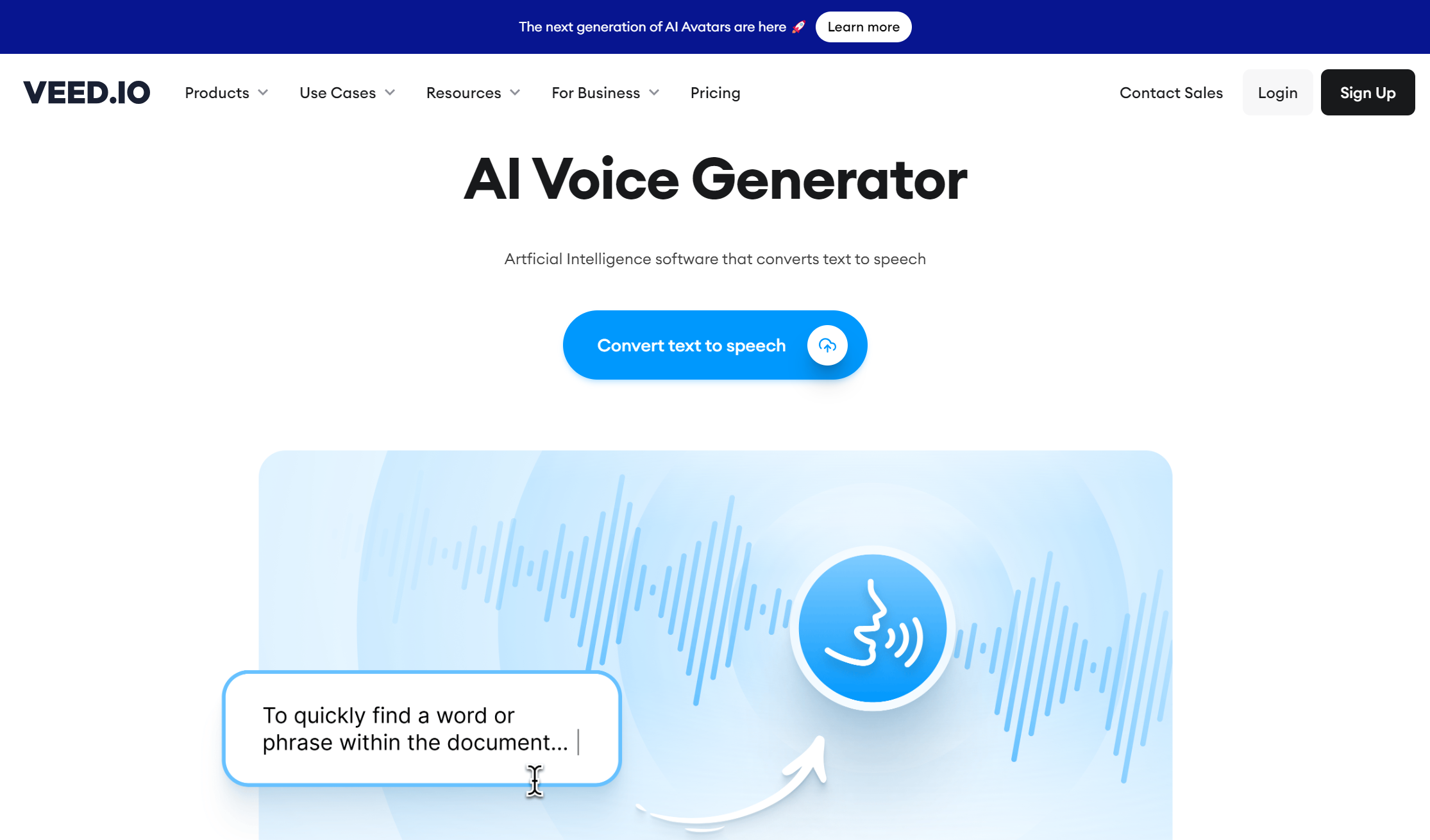 Image taken from Veed.io
Image taken from Veed.io
Infusing AI Voices into Your Memes
Choose a voice that aligns with the character or persona of your meme. If it's a quirky meme, opt for a playful voice, while serious memes may benefit from a more neutral tone. Most AI voice tools allow you to upload text directly. Paste your meme's text into the tool's interface and get ready for the AI magic to unfold.
Some tools offer customization options such as pitch, speed, and tone modulation. Experiment with these settings to give your meme the perfect audio flair. Click the "Generate" button, and let the AI work its charm. Within moments, you'll have a lifelike voiceover ready to be integrated into your meme.
Bringing Your Meme to Life
While your AI-generated voiceover is being processed, design the visual component of your meme. This could be an image, GIF, or video snippet that complements the audio. Use meme-making software like Canva, Adobe Spark, or meme generator websites to pair your AI voiceover with the visuals. Ensure that the timing and synchronization are on point for maximum impact.
Pay attention to the small details. Adjust the timing, captions, and any additional text elements to enhance the comedic effect of your meme.
Sharing Your AI-Generated Voice Meme
The most important part is adding you AI voice meme to social media platforms like TikTok, Instagram, and Twitter which are ideal for memes due to their visual nature.
Be sure to craft a witty and engaging caption that complements your meme. A clever caption can elevate the humor and encourage shares. I recommend using this AI tool called Hootsuite
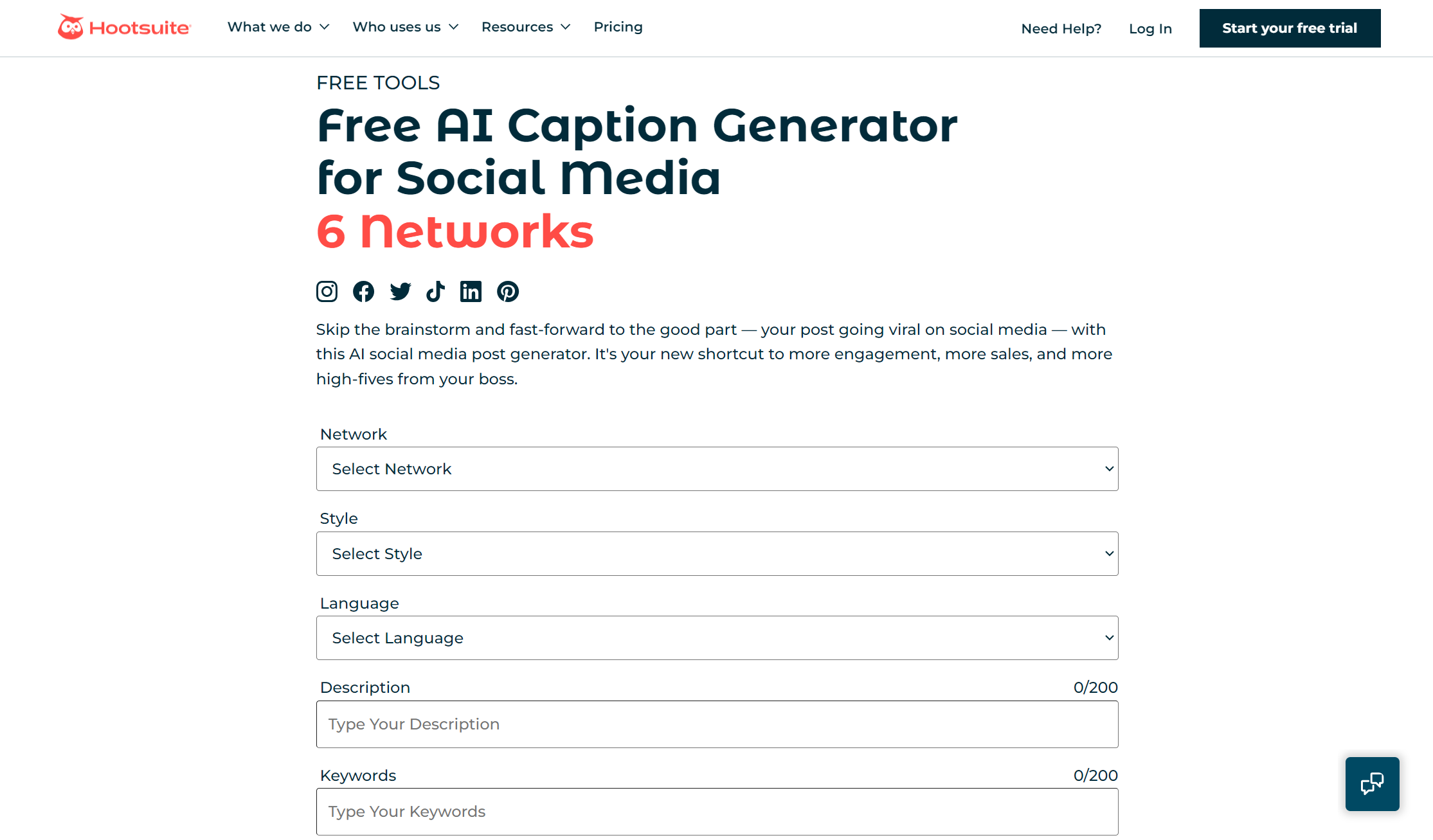 Image taken from Hootsuite.com
Image taken from Hootsuite.com
Finally, monitor the comments and engagement on your meme. Respond to comments, encourage interactions, and create a sense of community around your content.
With the power of AI, creating voice memes has never been more accessible and entertaining. By following these steps, you can craft AI memes that resonate with audiences, spread laughter, and showcase your creativity. Embrace the world of AI voice memes, and let your imagination run wild as you give life to hilarious content that leaves a lasting impression.