Are you planning to travel and stay connected with your AIS Sim2Fly card? It's essential to keep track of your balance to ensure uninterrupted data usage and avoid unexpected charges. In this blog, we will guide you through the simple steps to check your balance on AIS Sim2Fly, allowing you to stay in control of your mobile data while exploring new destinations.
Whether you're browsing the web, using social media, or accessing maps and navigation services, knowing your balance is crucial for managing your data effectively. By regularly checking your balance, you can plan your activities and make informed decisions about your data usage. With AIS Sim2Fly, you can enjoy seamless connectivity during your travels, and by following our step-by-step instructions, you'll be able to check your balance quickly and conveniently. So, let's dive in and learn how to stay on top of your AIS Sim2Fly balance effortlessly.
Accessing Ais Sim2Fly Balance
Accessing the balance of your AIS Sim2Fly card is a simple and straightforward process. Whether you're traveling abroad or simply need to keep track of your usage, checking your Sim2Fly balance is essential.
One of the most convenient methods is by using the USSD code. By dialing a specific code, usually *121#, on your mobile device, you can instantly view your balance details on your screen.
This method is quick, accessible, and doesn't require an internet connection. Another convenient option is utilizing the My AIS App, available for both iOS and Android devices.
By logging into your account on the app, you can access a wide range of features, including checking your Sim2Fly balance. The app provides a user-friendly interface and allows you to monitor your usage, top-up your balance, and manage other services effortlessly.
Additionally, AIS offers online account management through their official website. By logging into your account online, you can access detailed information about your Sim2Fly balance, including recent transactions and usage history.
This option is ideal for those who prefer managing their accounts through a web browser. With these various methods available, it's now easier than ever to stay on top of your Sim2Fly balance and ensure that you have sufficient credit for your international travels.
USSD Code Method
To check the balance on your AIS Sim2Fly, you can conveniently use the USSD code method. Simply dial *121# on your mobile device and press the call button.
Within seconds, a menu will appear on your screen, providing various options to choose from. Look for the option that allows you to check your balance, usually labeled as "Balance" or "Check Balance.
" Select the corresponding number or enter the provided code and press the send button. In a matter of moments, you will receive a notification displaying your remaining balance on the AIS Sim2Fly.
This USSD code method offers a quick and efficient way to stay updated on your balance, enabling you to manage your usage and plan accordingly. Whether you are traveling, exploring new destinations, or simply enjoying your daily routine, this straightforward method grants you the ease of monitoring your AIS Sim2Fly balance with just a few taps on your mobile device.
Stay connected, stay informed, and stay in control of your communication needs with the convenience of the USSD code method.
Using the My AIS App
The My AIS App provides a seamless and efficient way to check the balance on your AIS Sim2Fly card, ensuring you stay connected and in control of your data usage. With just a few taps on your smartphone, you can access a wealth of information about your Sim2Fly balance.
Open the app and navigate to the "Balance" section, where you will find a comprehensive breakdown of your remaining data, voice minutes, and SMS credits. The user-friendly interface presents your balance in a clear and concise manner, allowing you to easily track your usage and plan accordingly.
Whether you're traveling abroad or exploring your own city, knowing your Sim2Fly balance gives you peace of mind and eliminates any surprises when it comes to connectivity. The My AIS App goes beyond just providing information; it also offers convenient options to top up your balance, purchase data packages, and manage your account settings, ensuring a seamless experience from start to finish.
With the My AIS App at your fingertips, staying connected with your AIS Sim2Fly card has never been easier or more convenient.
Online Account Management
To check the balance of your AIS SIM2Fly account, you can conveniently utilize the online account management system provided by AIS. First, access the AIS website or download the AIS application on your mobile device.
Once you have successfully logged in to your account, navigate to the account management section. Look for the option specifically related to balance inquiries or account details.
Click or tap on that option to proceed. In the balance inquiry section, you will be able to view the remaining balance in your AIS SIM2Fly account.
The system may also provide additional details, such as the validity period of your balance or any active promotions or packages associated with your account. This online account management feature ensures quick and easy access to your balance information, allowing you to monitor your usage and plan accordingly.
With just a few clicks or taps, you can stay updated on your AIS SIM2Fly balance, making it convenient to manage your account and ensure uninterrupted connectivity while traveling.
Checking Balance via SMS
To check your balance on AIS Sim2Fly using SMS, follow these simple steps. First, ensure that your mobile device is connected to the AIS Sim2Fly network.
Open the messaging app on your phone and create a new message. In the recipient field, enter the designated SMS number provided by AIS for balance inquiries, usually a toll-free number such as *121#.
Next, type the specific code or keyword that triggers the balance check request. AIS typically provides a standard code, such as "BAL" or "CHECK," for this purpose.
Once you have entered the appropriate code, hit the send button to dispatch the message. Within seconds, you will receive an SMS reply containing the details of your AIS Sim2Fly balance.
The message will typically include your available credit or remaining data balance, as well as the validity period of your package. Remember to keep your phone nearby and accessible to ensure a smooth process.
Checking your balance via SMS is a quick and convenient way to stay updated on your AIS Sim2Fly usage, allowing you to manage your resources effectively while enjoying a seamless travel experience.
Dialing Customer Service
When dialing customer service to check your balance on the AIS Sim2Fly, the process is quick and convenient, providing you with immediate access to vital information. As you dial the designated customer service number, a friendly and professional representative greets you, eager to assist with your inquiry.
Following the automated prompts, you navigate the menu effortlessly, selecting the desired option for balance checking. With AIS's commitment to exceptional service, the process is streamlined, ensuring a seamless experience for customers like you.
As you wait patiently, calming music plays softly in the background, creating a soothing ambiance. Within moments, the representative returns, addressing you by name and offering a warm smile through the phone.
They promptly provide your current balance, informing you of any recent deductions or promotions. Should you have any further questions or concerns, the representative patiently listens, offering knowledgeable guidance and solutions tailored to your needs.
With their expertise, you feel reassured, knowing that AIS values your satisfaction and strives to provide the best customer service experience. As the call concludes, you hang up, impressed by the efficiency and professionalism of the AIS customer service team.
Checking your balance has never been easier, leaving you confident in managing your AIS Sim2Fly account and ready to enjoy uninterrupted connectivity on your journeys.
Balance Inquiry at Retailers
When it comes to checking the balance of your AIS Sim2Fly, retailers offer a convenient and accessible solution. With the increasing popularity of the Sim2Fly service, retailers have recognized the importance of providing balance inquiry services to customers.
Whether you're traveling abroad or simply looking to keep track of your data usage, visiting a retailer allows you to effortlessly check your Sim2Fly balance. As you approach the retailer's designated counter, you can expect to find knowledgeable and friendly staff members ready to assist you.
They will guide you through the process, ensuring that you understand each step involved in checking your balance. Typically, the retailer will request your Sim2Fly number and quickly navigate through their system to access the relevant information.
Once retrieved, they will promptly inform you of your current balance, which includes data, talk-time, and validity. Some retailers may even provide additional services such as balance top-ups or package subscriptions, allowing you to conveniently manage your Sim2Fly account all in one place.
With the ease and accessibility offered by retailers, checking your AIS Sim2Fly balance becomes a hassle-free task, empowering you to stay connected, informed, and in control of your mobile experience.
Balance Checking with QR Code
To check the balance on your AIS SIM2FLY using a QR code, follow these simple steps. First, ensure that you have a QR code scanning application installed on your smartphone.
Open the application and position your phone's camera in front of the QR code provided by AIS. The QR code is usually found on the SIM card packaging or can be generated through the AIS website or mobile application.
Once the QR code is scanned, it will redirect you to a webpage or display the information directly on your screen. Look for the balance section, which will show you the remaining credit or data balance on your SIM2FLY.
This method offers a convenient and efficient way to check your balance without the need to remember complex codes or navigate through menus. With a simple scan, you can access your balance information quickly, allowing you to monitor your usage and plan accordingly.
Whether you're traveling abroad or using the AIS SIM2FLY locally, the QR code balance checking method simplifies the process and ensures that you stay informed about your account's financial and data status.
Automated Balance Notifications
Checking your balance on AIS Sim2Fly has never been easier with the introduction of Automated Balance Notifications. This innovative feature ensures that you stay updated on your remaining balance effortlessly.
Once you activate this service, you can bid farewell to the hassle of manually checking your balance repeatedly. Simply set your preferred balance threshold, and whenever your balance falls below that limit, an automated notification will be sent to your registered mobile number, providing you with real-time information.
Whether you are traveling abroad or busy with your daily activities, you can now have peace of mind knowing that you will never run out of credit unexpectedly. With Automated Balance Notifications, managing your finances becomes a breeze, allowing you to stay in control of your usage and plan accordingly.
This feature empowers you to make informed decisions about your mobile data, voice calls, and SMS usage, helping you optimize your Sim2Fly experience. Say goodbye to the inconvenience of checking your balance manually, and embrace the convenience and efficiency of Automated Balance Notifications, ensuring you never miss a beat when it comes to managing your AIS Sim2Fly account.
Managing Multiple Sim2Fly Balances
Managing multiple Sim2Fly balances can be a breeze when armed with the knowledge of how to check your AIS Sim2Fly balance. With the ever-increasing need to stay connected on the go, it is essential to keep track of your data usage and available balance across multiple Sim2Fly cards.
To check your balance, simply dial *121# on your mobile device and follow the on-screen prompts. This user-friendly USSD code allows you to access a comprehensive menu of options, including checking your remaining data, voice minutes, and SMS allocation.
By navigating through the intuitive interface, you can effortlessly monitor the balances of each Sim2Fly card you possess. Additionally, AIS provides a convenient mobile application that enables you to track and manage your Sim2Fly balances with ease.
With just a few taps, you can access real-time information about your data usage, top-up your balances, and even receive personalized recommendations for optimizing your connectivity experience. By regularly checking and managing your Sim2Fly balances, you can stay in control of your mobile usage and ensure that you are always prepared to explore the world with seamless connectivity at your fingertips.
In conclusion, checking the balance on your AIS Sim2Fly card is a quick and easy process that ensures you stay in control of your mobile data usage while traveling. By following the simple steps outlined in this blog, you can conveniently monitor your balance and make informed decisions about your data usage.
Remember to start by inserting your AIS Sim2Fly card into your mobile device and connecting to the internet. Then, open your web browser and enter the designated URL provided by AIS. This will lead you to the Sim2Fly balance check page, where you can enter your phone number or Sim2Fly card number to retrieve your balance information. Within moments, you'll receive an SMS notification containing your balance details.
Regularly checking your balance is crucial for managing your data effectively and avoiding any unexpected charges or disruptions during your travels. By monitoring your usage, you can plan your activities accordingly, whether it's browsing the internet, using social media, or accessing maps and navigation services. Additionally, staying informed about your balance empowers you to recharge your Sim2Fly card promptly if needed, ensuring a seamless connectivity experience.
In summary, the process of checking the balance on your AIS Sim2Fly card is a straightforward task that guarantees you have full control over your mobile data usage while abroad. By following the steps outlined in this blog and staying vigilant about monitoring your balance, you can enjoy a worry-free and well-connected travel experience with AIS Sim2Fly.