Project management is a complex process that involves numerous activities, from planning and budgeting to execution and monitoring. To manage these activities effectively, project managers need a set of tools that can help them streamline their processes and enhance productivity. With the advent of artificial intelligence (AI), project management tools have become more intelligent and capable of automating routine tasks, providing real-time insights, and making data-driven decisions.
In this blog, we'll explore the best project management AI tools in the market today. These tools can help project managers to manage complex projects more efficiently, collaborate better with their teams, and deliver projects on time and within budget. Whether you're a small business owner or a project manager in a large enterprise, these tools can help you to improve your project management processes and achieve better results. So, let's dive in and explore the top AI-powered project management tools in the market.
Monday.com

Monday.com is a cloud-based project management platform that offers an intuitive and user-friendly interface to manage tasks, workflows, and projects. The software allows teams to collaborate in real-time, and to visualize project progress through a range of customizable dashboards and templates. With a wide range of integrations and automations, Monday.com is an ideal solution for teams looking to streamline their workflows and improve productivity. From marketing teams to software development teams, Monday.com offers a versatile platform to manage projects across a range of industries and use cases.
Pros
Cons
Overall Rank
Asana

Asana is a web-based project management tool that enables individuals and teams to coordinate and track their work efficiently. With features such as task assignments, progress tracking, and collaboration tools, Asana makes it easy for teams to manage their projects in a streamlined manner. The platform is intuitive and user-friendly, allowing users to quickly create and assign tasks, set deadlines, and track progress in real-time. With its customizable dashboard, Asana enables users to view their tasks and projects in a variety of formats, including lists, boards, and calendars. Asana also integrates seamlessly with other tools, such as Google Drive, Dropbox, and Slack, making it an essential tool for modern workplaces.
Pros
Cons
Overall Rank
Trello

Trello is a web-based project management tool that allows users to visually organize their tasks and collaborate with others in real-time. With a simple and intuitive interface, Trello lets users create boards for their projects and populate them with cards representing individual tasks. Users can then move these cards between different columns on their boards to represent the progress of each task. Trello also allows users to assign due dates, labels, attachments, and checklists to each card, making it a versatile and powerful tool for managing projects of all sizes.
Pros
Cons
Overall Rank
Jira

Jira is a powerful project management tool developed by Atlassian. It is widely used by software development teams to plan, track, and manage their projects efficiently. Jira provides a centralized platform where team members can collaborate, share information, and monitor the progress of their work. With Jira, users can create tasks, assign them to team members, set deadlines, and track the status of each task in real-time. It also offers a range of advanced features such as customizable workflows, Agile boards, and powerful reporting tools, making it a versatile tool for managing projects of any size or complexity.
Pros
Cons
Overall Rank
ClickUp

ClickUp is a powerful project management tool that provides users with a comprehensive set of features to help them stay organized and on top of their tasks. With its intuitive interface and customizable options, users can easily create tasks, set priorities, and assign them to team members. One of the most impressive features of ClickUp is the ability to view tasks in different formats such as lists, boards, calendars, and timelines, which allows users to choose the best way to visualize their work. Additionally, ClickUp offers a wide range of integrations with other tools such as Google Drive, Slack, and Trello, making it a versatile option for teams that use multiple software programs.
Pros
Cons
Overall Rank
Wrike

Wrike is a project management software that provides teams with a centralized platform for managing their tasks, projects, and workflows. One of the unique features of Wrike is its ability to integrate with other tools and applications, allowing teams to streamline their workflows and collaborate more efficiently. With Wrike, team members can assign tasks, set deadlines, and communicate with each other in real-time. The software also offers customizable project templates and a variety of visualization tools, such as Gantt charts and kanban boards, to help teams stay on top of their work.
Pros
Cons
Overall Rank
Smartsheet

Smartsheet is a cloud-based project management and collaboration tool that helps teams manage and track their work in real-time. With its intuitive interface and powerful features, Smartsheet allows users to organize tasks, set deadlines, create Gantt charts, and collaborate with team members from anywhere in the world. The platform also offers integrations with popular third-party tools such as Salesforce, Slack, and Microsoft Teams, making it easy to streamline workflows and increase productivity. Whether you're a small team or a large enterprise, Smartsheet offers a scalable solution to help you stay on top of your work and achieve your goals.
Pros
Cons
Overall Rank
Basecamp

Basecamp is a project management software that allows teams to collaborate on projects by sharing files, messages, and tasks in one place. With a simple and intuitive interface, Basecamp provides a centralized location where team members can track the progress of a project, communicate with each other, and manage deadlines. One of the key features of Basecamp is the ability to create to-do lists that can be assigned to team members with due dates and reminders. This helps to ensure that everyone is aware of their responsibilities and that deadlines are met. Additionally, Basecamp includes a messaging system that allows team members to communicate with each other in real-time, making it easier to coordinate efforts and keep everyone on the same page.
Pros
Cons
Overall Rank
Airtable

Airtable is a cloud-based software that combines the functionalities of a spreadsheet and a database, allowing users to organize and manage data in a visually appealing and intuitive way. With its flexible and customizable templates, Airtable can be used for a variety of purposes, from project management and CRM to content planning and inventory tracking. Its user-friendly interface, drag-and-drop capabilities, and collaborative features make it easy for teams to work together and share information in real-time. Moreover, Airtable offers a vast array of integrations with other tools such as Zapier, Slack, and Google Drive, making it a versatile solution for any workflow.
Pros
Cons
Overall Rank
Notion
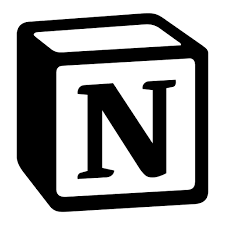
Notion is a powerful all-in-one productivity tool that allows users to create custom databases, notes, tasks, and wikis in one place. Its flexibility and versatility make it an ideal tool for individuals, teams, and businesses looking to streamline their workflows and increase their productivity. Notion's intuitive interface and user-friendly design make it easy for users to organize their work and collaborate with others seamlessly. With features like templates, kanban boards, and calendar integration, Notion has become a go-to tool for project management, note-taking, and content creation. Whether you're a student, freelancer, or manager, Notion offers a solution that can be tailored to your specific needs.
Pros
Cons
Overall Rank
Microsoft Project

Microsoft Project is a project management software that allows users to plan, track, and manage projects efficiently. With its comprehensive set of tools and features, Microsoft Project enables project managers to create detailed project plans, allocate resources, set deadlines, and track progress in real-time. The software also offers advanced analytics and reporting capabilities, making it easy for users to identify potential risks and roadblocks and make informed decisions. Additionally, Microsoft Project can be seamlessly integrated with other Microsoft tools such as Excel, PowerPoint, and SharePoint, further enhancing its functionality. Overall, Microsoft Project is a powerful project management solution that can streamline project workflows, increase productivity, and improve overall project outcomes.
Pros
Cons
Overall Rank
LiquidPlanner

LiquidPlanner is a project management tool designed for teams who value collaboration, flexibility, and visibility. It allows users to create projects and tasks, assign them to team members, set due dates and priorities, and track progress in real-time. What sets LiquidPlanner apart from other project management tools is its unique scheduling engine, which uses ranged estimates to provide more accurate and realistic timelines for projects. This means that instead of a single due date, tasks are given a range of possible completion dates, taking into account uncertainties and potential delays. This feature makes it easier for teams to plan and adjust their workloads, and also provides stakeholders with a more accurate view of project timelines.
Pros
Cons
Overall Rank
Workfront

Workfront is a cloud-based project management software that helps teams collaborate, manage workflows, and streamline their work processes. It offers a comprehensive suite of tools for project planning, resource allocation, time tracking, and reporting, making it easy for teams to stay on top of their projects and deadlines. Workfront also integrates with other popular tools like JIRA, Salesforce, and Adobe Creative Cloud, allowing users to work seamlessly across multiple platforms. One of the unique features of Workfront is its AI-powered Work Intelligence, which provides real-time insights and recommendations to help teams optimize their workflows and make data-driven decisions. With its user-friendly interface and powerful capabilities, Workfront is a top choice for organizations of all sizes looking to improve their project management processes.
Pros
Cons
Overall Rank
Clarizen

Clarizen is a cloud-based project management solution that allows teams to collaborate and manage their work efficiently. Its user-friendly interface and customizable features enable users to track tasks, create workflows, and monitor progress easily. Clarizen also offers real-time reporting, which helps users stay up-to-date with project status and identify any potential issues. Additionally, its integrations with other tools like Salesforce, JIRA, and Box make it easy to work with existing workflows and systems. With its powerful project management capabilities and comprehensive reporting, Clarizen is a top choice for teams looking to streamline their processes and increase productivity.
Pros
Cons
Overall Rank
ProWorkflow

ProWorkflow is a cloud-based project management software that helps teams streamline their workflow and manage their projects more efficiently. With its intuitive interface and extensive range of features, ProWorkflow makes it easy to track time, manage tasks, collaborate with team members, and monitor project progress. It also offers advanced reporting and analytics capabilities, allowing users to generate detailed reports and gain insights into project performance. In addition, ProWorkflow integrates with a wide range of third-party applications, such as Google Drive, Xero, and Salesforce, making it a versatile and customizable solution for businesses of all sizes.
Pros
Cons
Overall Rank
Zoho Projects

Zoho Projects is a project management software that provides a comprehensive set of tools to plan, track, and collaborate on projects. With features such as task management, Gantt charts, time tracking, and collaboration tools, Zoho Projects is a versatile platform that can help teams streamline their project workflows. It also offers integrations with other Zoho apps, such as Zoho CRM and Zoho Analytics, to create a seamless experience for businesses that use multiple Zoho products. Zoho Projects' intuitive user interface makes it easy for users to navigate and use its features effectively, even for those who are not familiar with project management software.
Pros
Cons
Overall Rank
Mavenlink

Mavenlink is a cloud-based project management platform that provides businesses with tools to manage projects, track time and expenses, and collaborate with teams. With its user-friendly interface, users can easily organize projects, create tasks, and assign them to team members. The platform also includes features such as resource management, project accounting, and analytics, which enable teams to make data-driven decisions and optimize their workflows. Mavenlink is especially useful for remote teams as it allows for real-time communication and collaboration from anywhere in the world. Overall, Mavenlink is a great choice for businesses looking for a comprehensive project management solution that can help them streamline their processes and improve their productivity.
Pros
Cons
Overall Rank
Teamwork

Teamwork is the collaborative effort of a group of individuals working towards a common goal. It involves pooling together individual skills, knowledge, and experience to achieve a greater outcome. Effective teamwork requires clear communication, mutual respect, and a shared vision. It also encourages diversity of thought, creativity, and innovation. By working in a team, members can leverage each other's strengths and support each other's weaknesses. Moreover, teamwork fosters a sense of belonging, enhances job satisfaction, and promotes personal and professional growth.
Pros
Cons
Overall Rank
ProjectManager.com

ProjectManager.com is a cloud-based project management software that provides a comprehensive suite of tools to plan, track, and collaborate on projects. The platform is user-friendly and offers customizable dashboards and reports, allowing teams to stay on top of their tasks and progress. With features like task management, time tracking, and resource allocation, ProjectManager.com helps streamline project workflows and increase efficiency. The software also offers integrations with popular tools like Google Drive, Dropbox, and Microsoft Project, making it easy to sync data across different platforms. Additionally, ProjectManager.com offers excellent customer support, with a dedicated team available 24/7 to assist users with any issues they may encounter.
Pros
Cons
Overall Rank
Planio

Planio is an all-in-one project management tool designed to simplify collaboration and streamline workflows. With Planio, teams can track issues, manage tasks, and store and share files all in one central location. The platform offers a wide range of features, including Gantt charts, time tracking, and custom fields, which can be customized to meet the unique needs of any project. Planio also integrates with popular tools such as Git, Dropbox, and Slack, making it easy to incorporate existing workflows and tools. Overall, Planio is an efficient and effective project management solution that can help teams stay organized and productive.
Pros
Cons
Overall Rank
In conclusion, the emergence of project management AI tools has revolutionized the way businesses manage their projects. These tools have proven to be instrumental in streamlining project management processes, increasing efficiency, and reducing costs. From automating routine tasks to offering real-time insights, project management AI tools have enabled project managers to focus on more critical tasks and make informed decisions. Some of the best project management AI tools in the market today include Trello, Asana, Monday.com, and Wrike. These tools offer a variety of features, including task tracking, team collaboration, and project monitoring, making them ideal for managing complex projects. However, it's important to note that AI project management tools are not a replacement for human project managers. These tools are meant to support human decision-making and enhance productivity, not replace it. Project managers still play a crucial role in ensuring project success by setting goals, monitoring progress, and making strategic decisions based on insights provided by the AI tools. In conclusion, project management AI tools have emerged as a game-changer in the world of project management. By leveraging the power of AI, project managers can increase efficiency, improve collaboration, and ultimately deliver successful projects. As the technology continues to evolve, we can expect more advanced features and functionalities that will further enhance the effectiveness of these tools.