In today's data-driven world, having the right tools to analyze and make sense of data is crucial for businesses and individuals alike. With so many data analytics and artificial intelligence (AI) tools available, it can be difficult to know where to start. That's why we've put together this guide to the best data analytics AI tools available today.
In this blog, we'll explore some of the top tools for data visualization, exploration, machine learning, natural language processing (NLP), and more. Whether you're looking to uncover hidden patterns in your data, build predictive models, or gain deeper insights into customer behavior, these tools can help you make the most of your data and stay ahead of the competition. So, let's dive in and explore some of the best data analytics AI tools on the market today.
Tableau

Tableau is a powerful data visualization and business intelligence tool that allows users to easily connect, analyze, and share data insights. With its user-friendly interface and drag-and-drop functionality, Tableau enables even non-technical users to create compelling visualizations and interactive dashboards that can be customized and shared across teams and organizations. Tableau offers a wide range of features and capabilities, including data blending and preparation, real-time analytics, and advanced mapping and geospatial analysis tools, making it an ideal solution for businesses and organizations of all sizes.
Pros
Cons
Overall Rank
Power BI

Power BI is a business analytics solution that enables users to visualize and analyze data from various sources in real-time. With its user-friendly interface and powerful tools, users can create interactive dashboards, reports, and data models to gain insights into their business operations. Power BI offers a wide range of features, including data cleansing, data modeling, and data visualization, which can be customized to meet the unique needs of each user. Additionally, Power BI integrates with other Microsoft products, such as Excel, SharePoint, and Teams, making it easy to collaborate with colleagues and share insights.
Pros
Cons
Overall Rank
Google Analytics

Google Analytics is a web analytics service provided by Google that tracks and reports website traffic, giving website owners valuable insights into their audience and how they interact with their website. With Google Analytics, website owners can monitor the number of visitors, page views, bounce rates, and conversion rates, among other metrics. This data can help businesses make informed decisions about their website's content, design, and marketing strategies. Additionally, Google Analytics can integrate with other Google products such as AdWords and Search Console to provide even more detailed insights into website performance.
Pros
Cons
Overall Rank
IBM Watson Analytics

IBM Watson Analytics is a powerful data analysis and visualization tool that allows users to quickly and easily explore and analyze large datasets. With its intuitive drag-and-drop interface, users can create custom dashboards, charts, and graphs to gain insights into their data without needing to write complex queries or code. The platform uses natural language processing and machine learning algorithms to suggest insights and correlations that might not be immediately apparent, making it a valuable tool for both data scientists and business users alike. With its ability to integrate with a wide range of data sources, including spreadsheets, databases, and cloud-based storage solutions, IBM Watson Analytics is an excellent choice for organizations looking to gain a deeper understanding of their data.
Pros
Cons
Overall Rank
QlikView

QlikView is a powerful business intelligence and data visualization software that allows users to access, manipulate, and analyze large sets of data in a user-friendly and intuitive interface. With QlikView, users can create interactive dashboards and reports that provide valuable insights into their data, helping them make informed business decisions. The software's patented associative technology enables users to explore data from multiple angles and dimensions, uncovering hidden relationships and patterns that might otherwise go unnoticed. QlikView also offers robust data integration capabilities, allowing users to combine data from multiple sources and formats, and a flexible deployment model that can accommodate on-premises, cloud-based, or hybrid environments.
Pros
Cons
Overall Rank
SAS

SAS, also known as Statistical Analysis System, is a powerful software suite used for data management, analysis, and visualization. With its extensive range of tools, SAS can handle large and complex datasets, making it popular in the fields of business, healthcare, and academia. SAS offers a user-friendly interface and provides a wide range of statistical techniques, including descriptive statistics, regression analysis, and machine learning algorithms, which can help users gain valuable insights from their data. Additionally, SAS provides a secure and reliable environment for managing data, making it a popular choice for organizations that deal with sensitive information.
Pros
Cons
Overall Rank
Alteryx

Alteryx is a data analytics platform that allows users to easily access, clean, and analyze large amounts of data. With its intuitive drag-and-drop interface and pre-built tools for data preparation, blending, and modeling, Alteryx empowers data analysts and business users to derive insights and make data-driven decisions. Alteryx's capabilities also extend to advanced analytics, such as predictive modeling and spatial analysis, making it a comprehensive solution for all data-related needs. Additionally, the platform offers collaboration features, allowing teams to share workflows, data sources, and analysis results.
Pros
Cons
Overall Rank
Apache Spark

Apache Spark is an open-source distributed computing system designed for processing large-scale datasets. It provides a unified engine for big data processing that supports various data processing techniques such as batch processing, machine learning, graph processing, and real-time streaming. Apache Spark is built on top of the Hadoop Distributed File System (HDFS) and extends the MapReduce model to support more types of computations, including iterative algorithms and interactive queries. One of the key features of Spark is its ability to perform in-memory processing, which allows it to process large datasets much faster than traditional batch processing systems. Spark also provides a user-friendly API for programming in Java, Scala, Python, and R, making it accessible to a wide range of developers and data scientists.
Pros
Cons
Overall Rank
KNIME

KNIME (Konstanz Information Miner) is an open-source data analytics platform that provides an intuitive graphical interface for building data workflows. It enables users to quickly and easily manipulate, transform, analyze, and visualize data without requiring any coding skills. With its drag-and-drop interface, KNIME allows users to connect different nodes to create a data pipeline that can handle a variety of data types and formats, including structured, unstructured, and semi-structured data. KNIME also supports a wide range of machine learning and data mining algorithms, making it a versatile tool for data scientists and analysts. Its active community and extensive library of plugins make it easy to extend its functionality and integrate with other tools and platforms.
Pros
Cons
Overall Rank
RapidMiner

RapidMiner is a powerful data science platform that allows users to easily perform advanced analytics and machine learning tasks. Its intuitive interface and drag-and-drop functionality make it accessible to users with a range of technical expertise, from novice to advanced. RapidMiner offers a wide range of features, including data integration, data preprocessing, modeling, evaluation, and deployment, all within a single, unified platform. Its ability to automate many of the tedious and time-consuming tasks involved in data science allows users to focus on higher-level analysis and insights. With its vast library of pre-built models and tools for developing custom models, RapidMiner is an excellent choice for businesses and organizations looking to unlock the value of their data.
Pros
Cons
Overall Rank
Hadoop

Hadoop is an open-source, distributed data processing framework that allows for the processing of massive amounts of data in a parallel and fault-tolerant manner. It is designed to run on a cluster of commodity hardware, which makes it an affordable option for organizations looking to analyze large datasets. Hadoop is composed of two main components
Pros
Cons
Overall Rank
Splunk

Splunk is a software platform designed to analyze, visualize, and gain insights from machine-generated data. It collects and indexes data from various sources, such as applications, servers, and networks, and provides users with powerful search capabilities to explore and monitor their data in real-time. With its user-friendly interface and robust features, Splunk helps organizations across various industries, including IT, security, and finance, to improve their operational efficiency, identify and address security threats, and make data-driven decisions. Splunk's powerful data analytics capabilities make it a valuable tool for businesses that require a comprehensive view of their data to enhance their overall operations and decision-making processes.
Pros
Cons
Overall Rank
TensorFlow

TensorFlow is an open-source, end-to-end machine learning framework developed by Google that allows developers to build and train machine learning models easily. TensorFlow provides a flexible and powerful platform that supports both deep learning and traditional machine learning models. It offers a variety of features such as distributed computing, automatic differentiation, and GPU acceleration. With TensorFlow, developers can easily build and train models using high-level APIs like Keras, which is integrated into TensorFlow. TensorFlow also provides tools for visualizing and analyzing model performance, making it easier for developers to understand and optimize their models.
Pros
Cons
Overall Rank
Microsoft Azure Machine Learning Studio

Microsoft Azure Machine Learning Studio is a powerful and user-friendly cloud-based platform for building, testing, and deploying machine learning models. It offers a range of tools and pre-built templates that can help users of all skill levels to easily create and train models using their own data or from a range of built-in datasets. With Azure Machine Learning Studio, users can easily import, transform and visualize data, choose from a wide range of algorithms, and automate model selection and hyperparameter tuning. The platform also provides powerful visualization and collaboration tools, as well as APIs for easy integration with other Microsoft services and third-party applications.
Pros
Cons
Overall Rank
AWS Machine Learning

Amazon Web Services (AWS) Machine Learning is a suite of cloud-based tools and services that enable developers and data scientists to build, train, and deploy machine learning models at scale. With AWS Machine Learning, users can easily create custom models for a wide range of applications, including natural language processing, computer vision, and predictive analytics. The platform offers a variety of pre-built algorithms and frameworks, as well as the flexibility to use custom code and libraries. Additionally, AWS Machine Learning provides automated model tuning and management, making it easy to improve model performance over time. With its robust set of features and scalability, AWS Machine Learning is a powerful tool for businesses looking to incorporate machine learning into their operations.
Pros
Cons
Overall Rank
Google Cloud AI Platform
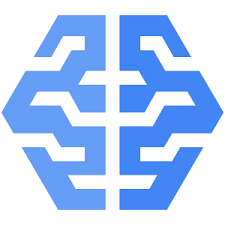
Google Cloud AI Platform is a suite of machine learning tools that allows developers to build, train, and deploy their own models. The platform offers a wide range of features, including pre-built models for image and language analysis, as well as the ability to customize models with TensorFlow, Keras, and other open-source libraries. The platform also provides robust data storage and processing capabilities, which allows developers to manage their data and train their models more efficiently. Additionally, Google Cloud AI Platform offers a user-friendly interface that makes it easy for developers of all skill levels to use machine learning in their projects.
Pros
Cons
Overall Rank
Databricks
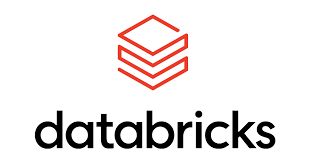
Databricks is a cloud-based data processing platform that offers a unified analytics engine for big data processing and machine learning. It provides an interactive workspace for collaboration between data scientists, data engineers, and business analysts. With its integrated Apache Spark technology, Databricks enables users to analyze large datasets and build machine learning models in a scalable and efficient manner. Its intuitive user interface and pre-built integrations with popular data sources allow for rapid deployment of data-driven insights. Additionally, Databricks offers advanced security and compliance features to ensure the safety and privacy of sensitive data.
Pros
Cons
Overall Rank
DataRobot

DataRobot is an enterprise-grade automated machine learning platform that empowers businesses to build and deploy highly accurate predictive models in a matter of minutes. The platform is designed to help organizations harness the power of their data, regardless of their technical expertise, and make more informed business decisions. DataRobot's intuitive interface allows users to quickly select and prepare data, choose the best algorithms, and generate optimized models without requiring any coding skills. The platform also offers advanced features such as model validation, deployment automation, and model monitoring, which help businesses continuously improve their models over time. Overall, DataRobot enables organizations to save time and resources by automating the end-to-end machine learning process, while delivering better results than traditional methods.
Pros
Cons
Overall Rank
Talend

Talend is a powerful open-source data integration platform that allows businesses to efficiently connect, transform, and manage large amounts of data across various sources and platforms. Talend offers a comprehensive suite of tools that can be used for data profiling, data cleansing, data enrichment, and data synchronization. With its intuitive graphical user interface and code generation capabilities, Talend makes it easy for users to create complex data integration workflows without the need for advanced programming skills. Additionally, Talend supports a wide range of connectors for integrating with various data sources and applications, including cloud-based solutions like AWS, Microsoft Azure, and Google Cloud Platform.
Pros
Cons
Overall Rank
In conclusion, the world of data analytics and artificial intelligence is rapidly evolving, and there is no shortage of powerful tools available to help businesses and individuals make sense of their data. Whether you're a seasoned data scientist or just starting out in the field, finding the right tools is crucial to success. In this blog, we've explored some of the best data analytics AI tools available today, including everything from data visualization and exploration tools to machine learning platforms and natural language processing tools. Each of these tools brings its own unique strengths and capabilities to the table, making them well-suited for a wide range of data analysis tasks. Ultimately, the best data analytics AI tool for you will depend on your specific needs and goals, as well as your budget and technical expertise. By taking the time to research and experiment with different tools, you can find the ones that work best for your unique situation and unlock the full power of your data. With the right tools at your disposal, you can gain deeper insights into your data, make more informed decisions, and stay ahead of the competition in today's data-driven world.