Predictive analytics is a powerful tool that enables businesses to make data-driven decisions by identifying patterns and trends in large datasets. However, manually analyzing vast amounts of data can be a daunting and time-consuming task, which is where AI tools come in. By leveraging machine learning algorithms and other AI technologies, businesses can automate the predictive analytics process and gain unprecedented insights into their operations.
In this blog, we will explore some of the best AI tools for predictive analytics, ranging from open-source software to cloud-based platforms. We will examine the features, strengths, and weaknesses of each tool to help you determine which one is right for your business. Whether you are a small startup or a large corporation, the right AI tool can help you unlock the full potential of your data and make more informed decisions.
H2O.ai

H2O.ai is a leading open-source platform for building and deploying machine learning models at scale. The platform offers a range of tools and technologies for data scientists, including automatic feature engineering, model selection, and hyperparameter tuning, all of which help to streamline the model-building process. H2O.ai's key strength lies in its ability to build and deploy machine learning models on large datasets quickly and easily, making it an ideal tool for organizations that want to harness the power of AI to drive innovation and growth. With a strong user community and a focus on open-source technology, H2O.ai is poised to continue leading the way in the world of machine learning and predictive analytics.
Pros
Cons
Overall Rank
DataRobot

DataRobot is an artificial intelligence (AI) and machine learning (ML) platform that offers end-to-end automation for building, deploying, and managing predictive models. It allows businesses to harness the power of AI and ML to gain insights and make data-driven decisions. DataRobot's user-friendly interface and automated workflow enable even non-technical users to create and deploy machine learning models quickly. With its comprehensive feature set and extensive library of algorithms, DataRobot is an excellent tool for businesses looking to streamline their data analysis processes and gain a competitive edge in their respective industries.
Pros
Cons
Overall Rank
RapidMiner

RapidMiner is a powerful data science platform that offers a wide range of tools and capabilities for data preparation, machine learning, and predictive modeling. With its user-friendly interface and drag-and-drop functionality, RapidMiner makes it easy for users with varying levels of technical expertise to build and deploy predictive models. The platform offers a comprehensive suite of machine learning algorithms, as well as automated model selection and optimization, making it a great option for businesses looking to harness the power of machine learning to drive data-driven decision making.
Pros
Cons
Overall Rank
KNIME

KNIME is an open-source data analytics platform that allows users to visually create data workflows, deploy models, and integrate with other tools. One of the significant advantages of KNIME is its flexibility to handle large datasets and perform complex data processing tasks efficiently. Its drag-and-drop interface enables users to create workflows without any programming knowledge, making it accessible to a wide range of users. Moreover, KNIME's extensive library of pre-built nodes and integrations with popular machine learning frameworks such as TensorFlow and Scikit-learn, provide users with various data science tools to choose from, making it a popular choice for data scientists and analysts. With KNIME's ability to automate data processes, organizations can save time and resources while maintaining a high level of accuracy in their data analysis.
Pros
Cons
Overall Rank
IBM SPSS Modeler
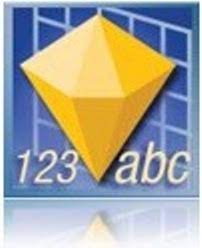
IBM SPSS Modeler is a powerful data mining and predictive analytics software that allows users to build predictive models, visualize data, and automate data analysis workflows. With its user-friendly interface, drag-and-drop capabilities, and extensive range of algorithms and data visualization tools, SPSS Modeler is a popular choice for both novice and experienced data analysts. Its ability to handle large datasets and integrate with other data sources, such as databases and spreadsheets, make it a versatile tool for businesses and researchers in a variety of industries. Additionally, its support for multiple programming languages, including Python and R, allows users to leverage their existing coding skills and expand the range of analyses they can perform.
Pros
Cons
Overall Rank
Azure Machine Learning Studio

Azure Machine Learning Studio is a cloud-based platform that provides a simple and user-friendly environment for creating, deploying, and managing machine learning models. It allows data scientists and developers to build custom models using pre-built templates, drag-and-drop tools, and a wide range of machine learning algorithms. With its powerful data visualization tools, it enables users to easily explore and analyze their data, identify patterns and trends, and develop insights that can be used to improve business decisions. Additionally, it provides integration with other Azure services such as Azure Data Lake Storage and Azure Stream Analytics, allowing users to build end-to-end solutions that leverage the full power of the Azure platform.
Pros
Cons
Overall Rank
Google Cloud AI Platform

Google Cloud AI Platform is a comprehensive and flexible solution for businesses to develop, deploy, and manage their machine learning models. It offers a range of powerful tools and services, such as pre-built models, AutoML, and custom training options, to help organizations with various levels of expertise to build sophisticated machine learning models. Google Cloud AI Platform also integrates seamlessly with other Google Cloud services, such as BigQuery, Cloud Storage, and Kubernetes, providing a scalable and efficient infrastructure for running machine learning workloads. Additionally, the platform offers strong security and compliance features, including secure data handling and identity and access management controls, making it a reliable choice for businesses operating in regulated industries.
Pros
Cons
Overall Rank
Amazon SageMaker

Amazon SageMaker is a fully-managed platform that provides developers and data scientists with the tools to build, train, and deploy machine learning models at scale. It offers a wide range of pre-built algorithms and frameworks, as well as the ability to create custom models, allowing users to develop and deploy models quickly and easily. With SageMaker, developers can also automate the entire machine learning pipeline, from data pre-processing to model training and deployment, simplifying the development process and allowing for faster iteration and experimentation. Additionally, SageMaker integrates seamlessly with other AWS services, making it an excellent choice for companies already using AWS.
Pros
Cons
Overall Rank
SAS Visual Data Mining and Machine Learning

SAS Visual Data Mining and Machine Learning is a powerful tool that combines the capabilities of machine learning with easy-to-use visualizations and interfaces. It allows users to build and deploy models quickly and easily, without needing to write code. With its drag-and-drop interface and automated data preparation, SAS Visual Data Mining and Machine Learning can help organizations save time and resources while still generating accurate predictions and insights. Its ability to handle large amounts of data and its integration with other SAS tools make it a valuable asset for businesses in various industries. Whether you are looking to analyze customer data, predict sales, or detect fraud, SAS Visual Data Mining and Machine Learning provides the tools and features needed to help you achieve your goals.
Pros
Cons
Overall Rank
Alteryx

Alteryx is a self-service analytics platform that empowers organizations to effectively prepare, blend, and analyze complex data sets using a user-friendly drag-and-drop interface. With Alteryx, data analysts and business users can automate and streamline their data processing tasks, build predictive models, and create interactive dashboards without the need for extensive coding skills. The platform also offers a range of pre-built connectors to commonly used data sources, as well as integrations with popular BI and visualization tools such as Tableau and Power BI. Alteryx is ideal for organizations that need to make data-driven decisions quickly and efficiently.
Pros
Cons
Overall Rank
TIBCO Spotfire

TIBCO Spotfire is a powerful data visualization and analysis tool that enables users to quickly and easily explore and gain insights from complex data sets. With Spotfire, users can create interactive dashboards, visualizations, and reports, allowing them to identify patterns, trends, and outliers that might otherwise go unnoticed. The platform offers a wide range of data connectors, allowing users to easily connect to and analyze data from various sources. Spotfire also incorporates advanced analytics capabilities, including predictive modeling and machine learning algorithms, enabling users to make data-driven decisions based on accurate and reliable insights.
Pros
Cons
Overall Rank
Orange

Orange is a citrus fruit known for its vibrant color, refreshing taste, and numerous health benefits. It is an excellent source of vitamin C, a powerful antioxidant that helps boost the immune system and promote healthy skin. Oranges also contain folate, potassium, and fiber, making them a great addition to any diet. Aside from being eaten on their own, oranges can be used in various culinary applications, from salads to desserts, and even in savory dishes like orange-glazed salmon. Its zesty and tangy flavor profile adds depth to any dish, making it a versatile ingredient in the kitchen.
Pros
Cons
Overall Rank
MATLAB
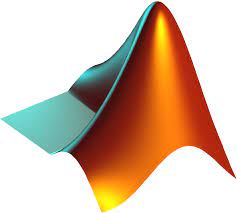
MATLAB is a high-level programming language that is widely used in engineering, science, and mathematics for numerical computations, data analysis, and visualization. It provides a comprehensive set of built-in functions and toolboxes that make it easy to perform complex calculations and visualize data. MATLAB's syntax is simple and easy to learn, and it supports a wide range of file formats, making it an excellent tool for data processing and analysis. With MATLAB, users can quickly create interactive plots, 2D and 3D graphics, and animations, making it a popular choice among researchers and engineers for scientific visualization. Moreover, MATLAB allows users to automate repetitive tasks and perform simulations, making it a powerful tool for modeling and simulation.
Pros
Cons
Overall Rank
QlikView

QlikView is a powerful business intelligence software that helps businesses transform complex data into meaningful insights. It enables users to extract data from multiple sources and visualize it in a single, interactive dashboard. QlikView's patented technology uses an in-memory data model to offer lightning-fast analytics, allowing users to quickly identify trends, correlations, and anomalies in their data. Additionally, QlikView's unique associative technology makes it easy to explore data without pre-defined hierarchies, giving users complete freedom to ask and answer ad-hoc questions in real-time. With its user-friendly interface and customizable dashboards, QlikView is a popular choice for businesses of all sizes looking to gain a competitive edge.
Pros
Cons
Overall Rank
Tableau

Tableau is a powerful and intuitive data visualization tool that enables users to connect, blend and visualize data from a variety of sources. It allows users to create interactive and dynamic dashboards, reports and charts that can be easily shared with others. With its drag-and-drop interface, users can quickly and easily build complex visualizations without the need for programming skills. Tableau's ability to handle large datasets and perform complex calculations makes it a popular choice among data analysts and business intelligence professionals. Moreover, its user-friendly interface and extensive community support make it accessible to users of all levels of expertise.
Pros
Cons
Overall Rank
SAP Predictive Analytics

SAP Predictive Analytics is a powerful software tool that allows businesses to analyze large volumes of data and predict future trends with high accuracy. With its user-friendly interface and advanced analytical capabilities, SAP Predictive Analytics enables businesses to make informed decisions and gain a competitive edge in their respective markets. The software provides a wide range of algorithms and statistical models to help users uncover hidden patterns and trends in data sets, which can then be used to make predictions about future events. SAP Predictive Analytics also offers robust visualization tools that make it easy for users to create interactive dashboards and reports, enabling them to share insights with stakeholders in a clear and concise manner.
Pros
Cons
Overall Rank
Microsoft Power BI

Microsoft Power BI is a powerful business intelligence tool that allows users to visualize and analyze their data in a variety of ways. With its intuitive interface and robust capabilities, Power BI enables users to create interactive reports and dashboards that can be accessed from anywhere, on any device. Its integration with other Microsoft products such as Excel and SharePoint also makes it easy to use for those already familiar with the Microsoft ecosystem. Additionally, Power BI offers a wide range of data connectors, allowing users to easily import and integrate data from a variety of sources.
Pros
Cons
Overall Rank
In conclusion, the world of predictive analytics is rapidly evolving, and AI tools have become essential in ensuring accuracy, efficiency, and reliability. The rise of machine learning and AI has provided businesses with unprecedented insights into their operations, customers, and markets. With the right AI tools, businesses can identify patterns and trends that would be impossible to detect manually, leading to more informed decisions and better outcomes. In this blog, we have explored some of the best AI tools for predictive analytics, ranging from open-source software to powerful cloud-based platforms. While each tool has its strengths and weaknesses, they all share a common goal of empowering businesses to make data-driven decisions that can drive growth and profitability. Whether you are a small startup or a multinational corporation, the right AI tool can help you unlock the full potential of your data and gain a competitive edge. As AI technology continues to advance, we can expect even more innovative tools to emerge that will further streamline and automate the predictive analytics process. However, it is important to remember that AI tools are only as effective as the data they are fed. Therefore, it is crucial to have a solid data strategy in place that ensures data is accurate, complete, and up-to-date. With the right combination of AI tools and data strategy, businesses can unleash the full power of predictive analytics and stay ahead of the curve.