Video editing has become an integral part of content creation, especially in today's digital age. With the rise of social media platforms and video-sharing websites, businesses and individuals are looking for ways to make their videos stand out. Fortunately, artificial intelligence (AI) has made video editing easier and more accessible than ever before. AI-powered video editing tools have the ability to automate complex tasks, enhance visual effects, and improve overall video quality, all with just a few clicks. In this blog, we will explore the best video editing AI tools available in the market that can help you create stunning videos quickly and easily. Whether you are a professional video editor or a beginner, this comprehensive guide will help you find the right tool to suit your needs.
Adobe Premiere Pro

Adobe Premiere Pro is a professional video editing software that has become an industry standard for many video editors and filmmakers. With its intuitive interface and comprehensive set of tools, it offers a seamless editing experience that can handle any video editing project, from simple home videos to feature films. Premiere Pro's robust features include multi-cam editing, color grading, audio mixing, motion graphics, and more. It also integrates seamlessly with other Adobe software, such as After Effects and Photoshop, to allow for even more creative control over your video projects. Whether you're a beginner or an experienced editor, Adobe Premiere Pro is a powerful tool that can help you achieve your video editing goals with ease.
Pros
Cons
Overall Rank
Final Cut Pro

Final Cut Pro is a professional video editing software developed by Apple Inc. It is widely used by professional video editors, filmmakers, and content creators to edit and produce high-quality videos. Final Cut Pro offers a wide range of features, including advanced color grading tools, customizable effects, motion graphics templates, and multi-camera editing capabilities. Its intuitive interface allows users to quickly and easily import, organize, and edit their footage, while also offering advanced editing features for more complex projects. Final Cut Pro also supports a wide range of file formats, including 4K and 8K resolution videos. Overall, Final Cut Pro is an excellent tool for professional video editors and filmmakers who want to create high-quality, visually stunning videos.
Pros
Cons
Overall Rank
DaVinci Resolve

DaVinci Resolve is a powerful video editing software that offers a comprehensive set of tools for color correction, audio editing, and visual effects. It has gained popularity in recent years due to its ability to handle complex projects with ease and its affordable pricing model. DaVinci Resolve has a user-friendly interface that makes it easy for both beginners and professionals to use. The software also supports a wide range of file formats and resolutions, making it suitable for different types of projects. In addition, it provides collaborative features that allow multiple users to work on the same project simultaneously, which is especially useful for large teams working on complex projects.
Pros
Cons
Overall Rank
Avid Media Composer

Avid Media Composer is a professional-level video editing software that offers advanced tools and features for filmmakers, editors, and post-production teams. With its intuitive interface, robust media management, and powerful editing tools, Media Composer is a preferred choice for many professional editors who work on high-profile projects such as feature films, TV shows, and commercials. The software's non-linear editing capabilities allow users to work with a variety of media formats, from HD to 8K, and its collaboration tools make it easier for teams to work together on a project. In addition, Media Composer offers advanced color grading and audio editing features that help create a polished final product.
Pros
Cons
Overall Rank
HitFilm Pro

HitFilm Pro is a comprehensive video editing software that offers a range of advanced features and tools for professionals and aspiring filmmakers. With its intuitive interface and user-friendly workflow, it allows users to create high-quality videos with ease. HitFilm Pro includes a wide range of visual effects and compositing tools that enable users to add stunning special effects, animations, and 3D models to their videos. It also offers advanced audio editing features, including mixing and mastering tools, as well as support for surround sound. Additionally, HitFilm Pro comes with a range of color grading and correction tools, making it easy to adjust the color and lighting of your videos to achieve the desired look and feel. Overall, HitFilm Pro is a powerful and versatile video editing software that is perfect for professionals and hobbyists alike.
Pros
Cons
Overall Rank
Lightworks

Lightworks is a professional video editing software that offers a comprehensive suite of features for users who need precise control over their video projects. It provides users with a wide range of advanced editing tools and high-quality visual effects that enable them to create stunning videos with ease. The software is particularly well-suited for professional video editors who work on projects that require a high level of precision and accuracy. With its intuitive user interface, Lightworks makes it easy for users to quickly navigate the software and find the tools they need to get their work done efficiently. Overall, Lightworks is a powerful video editing software that offers a wide range of features and tools for users who need professional-grade editing capabilities.
Pros
Cons
Overall Rank
Blender

Blender is a powerful and versatile 3D software that has gained popularity among professionals and amateurs alike. One of its main advantages is its open-source nature, which allows for continuous updates and improvements by a large community of users. Its user-friendly interface and a wide range of features make it an ideal tool for modeling, animation, rendering, and compositing. Blender is also highly customizable, with add-ons and scripts that enhance its functionality even further. Moreover, it supports various file formats and platforms, making it easy to integrate with other software and workflows. With its ever-growing user base and constant development, Blender is undoubtedly a force to be reckoned with in the 3D industry.
Pros
Cons
Overall Rank
Filmora

Filmora is a popular video editing software that offers a user-friendly interface and a wide range of features suitable for both beginner and professional video editors. With Filmora, users can edit and enhance their videos with various tools such as trimming, splitting, and merging video clips, adding text, transitions, and filters, as well as applying special effects, color correction, and audio adjustments. What sets Filmora apart is its simplicity and ease of use, allowing users to create high-quality videos without requiring extensive technical knowledge. Additionally, Filmora offers a variety of pre-made templates and effects, making it easy to create visually stunning videos in just a few clicks.
Pros
Cons
Overall Rank
CyberLink PowerDirector

CyberLink PowerDirector is a comprehensive video editing software that offers a range of features for both amateur and professional videographers. Its intuitive interface and easy-to-use tools allow users to create high-quality videos without much effort. With its advanced editing capabilities, users can create dynamic and engaging videos with ease. It offers a variety of audio and video effects, color correction tools, and precise editing controls, making it easy to achieve professional-looking results. Furthermore, it supports a range of video formats, including 4K and 360-degree videos, which gives users the freedom to work with any type of media. Overall, CyberLink PowerDirector is a great choice for anyone looking to create high-quality videos quickly and efficiently.
Pros
Cons
Overall Rank
Magix Vegas Pro

Magix Vegas Pro is a professional video editing software that offers advanced features for creating high-quality videos. It has a user-friendly interface and a wide range of tools that allow users to edit their videos with precision and creativity. The software supports a variety of video and audio formats and can handle complex projects with ease. With its powerful color grading and video stabilization tools, Magix Vegas Pro is a popular choice among professional video editors. Its ability to work with 3D and 360-degree videos makes it a versatile software for different types of video projects. Overall, Magix Vegas Pro is a great choice for anyone looking for a professional video editing software.
Pros
Cons
Overall Rank
Corel VideoStudio

Corel VideoStudio is a powerful video editing software that offers an intuitive user interface and a wide range of features to create professional-looking videos. With VideoStudio, users can edit, enhance, and add creative effects to their videos, including 4K Ultra HD and 360-degree footage. The software also includes a variety of audio tools, such as audio filters and sound effects, to enhance the audio quality of your videos. One of the unique features of Corel VideoStudio is the Multi-Camera Editor, which allows users to edit footage from up to six cameras in real-time, making it an ideal tool for creating music videos or action-packed videos with multiple angles.
Pros
Cons
Overall Rank
Pinnacle Studio

Pinnacle Studio is a video editing software that offers a range of features for both novice and professional video editors. With its user-friendly interface, it allows users to import, edit and export videos with ease. The software also provides a comprehensive range of editing tools, such as timeline editing, multi-camera editing, and color grading. Additionally, Pinnacle Studio includes a library of effects, transitions, and templates, which can be easily added to videos to enhance their visual appeal. Furthermore, the software supports 4K resolution video and offers support for a range of file formats, making it a versatile choice for video editing.
Pros
Cons
Overall Rank
VSDC Free Video Editor

VSDC Free Video Editor is a versatile and powerful video editing software that offers a wide range of features and tools for video editing. With its user-friendly interface and intuitive controls, users can easily create professional-looking videos, add special effects, filters, and transitions, and export their projects to various formats. The software also supports non-linear editing, enabling users to work with multiple video and audio tracks simultaneously, and includes a variety of advanced features such as chroma key, 360-degree video editing, and motion tracking. Whether you're a beginner or a professional, VSDC Free Video Editor is a reliable and efficient tool that can help you bring your creative vision to life.
Pros
Cons
Overall Rank
Shotcut

Shotcut is a free, open-source video editing software that offers a wide range of features and tools for creating professional-looking videos. It has a user-friendly interface that makes it easy for beginners to get started, while also providing advanced options for more experienced users. With Shotcut, you can edit video and audio files, add visual effects and transitions, create titles and captions, and export your finished project in a variety of formats. Additionally, Shotcut supports a wide range of video and audio codecs, making it a versatile tool for working with different types of media.
Pros
Cons
Overall Rank
OpenShot

OpenShot is a free and open-source video editing software that offers a wide range of features for video editing enthusiasts. It has a user-friendly interface and supports a variety of video and audio formats. OpenShot comes equipped with several powerful tools such as the ability to add unlimited layers, real-time previews, keyframe animations, 3D animations, and much more. With its intuitive interface and flexible features, OpenShot provides users with the ability to create stunning videos quickly and easily. Moreover, OpenShot is available on all major operating systems, including Windows, Linux, and macOS, making it accessible to everyone.
Pros
Cons
Overall Rank
iMovie
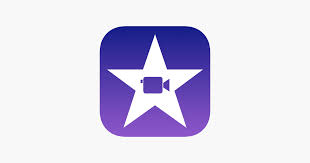
iMovie is a popular video editing software developed by Apple Inc. It offers a user-friendly interface that enables users to create stunning videos in just a few clicks. iMovie includes various features such as color correction, video stabilization, sound effects, and transitions that can be easily accessed from its intuitive interface. One of the key advantages of iMovie is that it seamlessly integrates with other Apple products like the iCloud, allowing users to easily share their videos with others. Furthermore, iMovie offers an array of templates that can be customized to create professional-looking videos in just a few minutes. Whether you are a professional video editor or a novice, iMovie is an excellent option that provides a vast range of features to help you create high-quality videos with ease.
Pros
Cons
Overall Rank
In conclusion, the video editing industry has come a long way with the help of artificial intelligence. The AI-powered video editing tools have revolutionized the way professionals edit videos, making it easier, faster, and more efficient. These tools have made it possible for even novice editors to create professional-looking videos in a matter of minutes. There are a lot of video editing AI tools available in the market, and each has its own unique features and capabilities. Some tools are better suited for certain tasks than others, and it's important to choose the right tool for your specific needs. With that said, we hope this blog has provided you with a comprehensive overview of some of the best video editing AI tools currently available. As AI technology continues to evolve, we can expect to see even more advanced video editing tools in the future. These tools will undoubtedly make video editing even more accessible and user-friendly for both professionals and amateurs alike. So whether you're a content creator, marketer, or business owner, investing in the right video editing AI tool can help you elevate your video content and achieve your desired results.