In recent years, artificial intelligence (AI) has significantly impacted various industries, including interior design. The use of AI tools has revolutionized the way designers approach their work, making it faster, easier, and more efficient than ever before. With AI, designers can automate repetitive tasks, visualize design concepts, and create realistic 3D models, among other capabilities.
Whether you're an experienced designer or just starting in the field, understanding the best AI tools available for interior design can help you streamline your work and create more stunning designs. From generating color palettes to creating custom furniture designs, the possibilities are endless with AI. In this blog, we'll explore some of the top AI tools available for interior designers and how they're transforming the industry.
SketchUp

SketchUp is a versatile 3D modeling software that allows users to create and design a range of projects, including interior designs. With its intuitive interface, users can quickly sketch out their ideas in 2D and then easily turn them into 3D models. The software offers a wide range of tools and features, including an extensive library of 3D models, materials, and textures, allowing users to create realistic renderings of their designs. It also has a powerful set of drawing and editing tools, making it easy to create complex designs with precision and accuracy. SketchUp also offers a variety of plugins and extensions, allowing users to customize the software to fit their specific needs and workflows.
Pros
Cons
Overall Rank
Autodesk AutoCAD

Autodesk AutoCAD is a powerful computer-aided design software that allows engineers, architects, and designers to create, edit, and share 2D and 3D designs. With its wide range of features and tools, users can create precise and detailed drawings, blueprints, and models that can be used in various fields such as engineering, architecture, construction, and manufacturing. The software's intuitive interface, customizable workspace, and extensive library of pre-built components and blocks make it easy to use and improve productivity. AutoCAD also allows users to collaborate with team members in real-time and share their designs seamlessly, making it an ideal software for businesses and individuals looking for a comprehensive and reliable design solution.
Pros
Cons
Overall Rank
Autodesk Revit

Autodesk Revit is a comprehensive building information modeling (BIM) software that enables architects, engineers, and construction professionals to design, visualize, and analyze building projects with high accuracy and efficiency. With Revit, users can create 3D models that integrate geometric, spatial, and analytical information, allowing for better communication, collaboration, and decision-making throughout the entire project lifecycle. The software features a user-friendly interface and a wide range of tools and functionalities that cater to various design and construction needs, from conceptualization to documentation to construction. Whether it's designing a complex structure or coordinating multi-disciplinary teams, Revit offers a powerful and flexible platform that can help users streamline their workflows and enhance their productivity.
Pros
Cons
Overall Rank
3D Studio Max

3D Studio Max is a powerful software tool that is widely used in the fields of architecture, engineering, and video game development. It allows users to create 3D models, animations, and visual effects with ease. Its user-friendly interface and extensive range of features make it a popular choice among professionals. The software offers a wide range of tools, including modeling, animation, rendering, and compositing, making it a comprehensive solution for 3D artists. With its advanced particle system, physics simulation, and dynamics engine, 3D Studio Max enables users to create complex animations and visual effects that are realistic and compelling.
Pros
Cons
Overall Rank
Blender

Blender is a powerful and versatile 3D modeling and animation software that has gained popularity among both professionals and amateurs. It is an open-source tool that provides a wide range of features and functionalities, including 3D modeling, texturing, rigging, animation, and rendering. Blender is highly customizable, and its user interface can be adjusted to suit the user's preference and workflow. The software is continually updated, and its vibrant community of developers and users contributes to its growth and development. With its robust features and user-friendly interface, Blender has become a popular choice for creating stunning visuals and animations for films, video games, and even virtual reality.
Pros
Cons
Overall Rank
Chief Architect

A Chief Architect is a senior-level professional responsible for overseeing the design and architecture of complex systems, applications, and projects. They typically have extensive experience in software engineering, programming languages, and system design principles. As a key decision-maker, the Chief Architect is responsible for ensuring that the software architecture aligns with the overall business strategy and meets the needs of stakeholders. They also play a critical role in guiding the development team, identifying technical challenges and proposing solutions to mitigate risks. In addition, they are responsible for establishing standards, best practices, and guidelines for development teams to follow.
Pros
Cons
Overall Rank
Sweet Home 3D

Sweet Home 3D is an intuitive and easy-to-use interior design software that allows users to create 2D floor plans and 3D models of their living spaces. With its drag-and-drop interface, users can easily add walls, doors, windows, furniture, and other decorative elements to their virtual rooms. Sweet Home 3D also provides a wide range of customization options, including the ability to adjust lighting and textures to create a more realistic representation of the room. One of the standout features of Sweet Home 3D is its ability to generate a virtual tour of the designed space, which allows users to explore and view their designs from different angles and perspectives. Overall, Sweet Home 3D is an excellent tool for homeowners, interior designers, and architects who want to visualize their design ideas and make informed decisions before committing to any physical changes.
Pros
Cons
Overall Rank
RoomSketcher

RoomSketcher is an online home design software that allows users to create 2D and 3D floor plans, as well as visualize and decorate their space in real-time. The software is user-friendly and easy to navigate, with a drag-and-drop interface and a wide range of customizable features and furniture items. With RoomSketcher, users can visualize their dream home, experiment with different layouts and styles, and even take a virtual tour of their design. The software also includes a comprehensive library of materials, textures, and colors, allowing users to experiment with different finishes and create a truly personalized space.
Pros
Cons
Overall Rank
Home Designer Suite

Home Designer Suite is a comprehensive home design software that allows users to easily create and visualize their dream homes in 3D. This software is ideal for both professional architects and homeowners who are interested in designing their own houses. With Home Designer Suite, users can draw floor plans, add walls, windows, and doors, and decorate the interiors with various materials, colors, and textures. The software also includes a vast library of objects, furniture, and fixtures that can be easily inserted into the designs. Moreover, users can explore the designs in 3D and make real-time adjustments, including changing the lighting, adjusting the camera angles, and adding landscaping. Home Designer Suite is intuitive and easy to use, even for those who have no prior experience in home design.
Pros
Cons
Overall Rank
Homestyler

Homestyler is a web-based 3D home design software that allows users to create and visualize their dream home designs. It offers a user-friendly interface that enables users to drag and drop furniture and decor items into their design space. Homestyler's vast library of 3D models includes thousands of items from well-known brands, allowing users to experiment with different styles and combinations. One of the unique features of Homestyler is its ability to convert 2D floor plans into 3D designs, giving users a realistic view of what their home would look like. With Homestyler, users can also collaborate with friends and professionals, share their designs on social media, and even shop for furniture directly from the app.
Pros
Cons
Overall Rank
Planner 5D

Planner 5D is an intuitive home design software that allows users to create and visualize their dream home in 2D and 3D. With a vast library of furniture and decor items, it offers endless possibilities for customizing and personalizing designs. The drag and drop interface and the ability to view designs in 3D mode make it easy for users to experiment with different layouts and styles. Additionally, Planner 5D allows users to collaborate with others on projects and even create virtual tours of their designs. Whether you are an interior designer or a homeowner looking to redesign your living space, Planner 5D is an excellent tool that can help bring your ideas to life.
Pros
Cons
Overall Rank
Cedreo

Cedreo is a powerful and user-friendly 3D home design software that enables architects, builders, and interior designers to create stunning and realistic house designs in just a few clicks. With Cedreo, users can easily draw floor plans, add doors and windows, select materials and colors, and visualize the final design in 3D. The software comes with a vast library of pre-built templates, customizable objects, and real-time rendering tools, making it easy to create professional-quality designs that match clients' needs and preferences. What sets Cedreo apart from other design software is its intuitive drag-and-drop interface, which requires no prior design experience, and its ability to generate accurate construction plans and material lists, saving users time and money in the long run.
Pros
Cons
Overall Rank
Archicad

Archicad is a powerful building information modeling (BIM) software that allows architects and designers to create detailed 3D models of their building designs. With its user-friendly interface and intuitive design tools, Archicad makes it easy for users to create complex designs and collaborate with others on their projects. One of the standout features of Archicad is its ability to generate accurate construction documentation, which can save architects and builders time and money during the building process. Archicad also offers a wide range of add-ons and plugins that allow users to customize the software to their specific needs, making it a versatile tool for any architectural project.
Pros
Cons
Overall Rank
Lumion
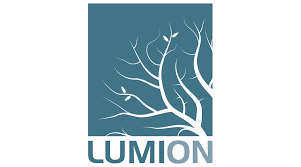
Lumion is a powerful 3D visualization software that allows architects, designers, and urban planners to bring their projects to life with stunning and realistic renderings. With its user-friendly interface and extensive library of materials, objects, and landscapes, Lumion makes it easy to create immersive 3D environments that can be explored from every angle. Whether you're designing a new building, landscape, or interior space, Lumion can help you communicate your vision with clarity and impact, helping your clients or stakeholders to understand and appreciate the project in ways that 2D drawings cannot.
Pros
Cons
Overall Rank
V-Ray

V-Ray is a popular rendering software used by professionals in the architecture, interior design, and entertainment industries. Its advanced features, including accurate lighting and material simulations, make it a go-to tool for creating high-quality, photorealistic images and animations. V-Ray's user-friendly interface and customizable options allow users to adjust settings to achieve the desired outcome, and its compatibility with various 3D modeling software ensures flexibility in the design process. Additionally, V-Ray's integration with cloud rendering services enables users to access powerful computing resources to speed up their workflow and handle large-scale projects with ease.
Pros
Cons
Overall Rank
In conclusion, the use of AI tools in interior design has transformed the industry by offering innovative ways to enhance the design process. With the various AI tools available, interior designers can create unique designs that not only meet but exceed the expectations of clients. AI tools have become indispensable in the interior design industry, offering designers a wide range of capabilities, from visualizing design concepts to automating repetitive tasks. One of the most significant advantages of using AI tools in interior design is the ability to generate realistic 3D models of designs. This technology enables designers to create virtual spaces that simulate the actual physical environment, providing clients with an accurate visualization of the final design. Furthermore, AI tools provide designers with data-driven insights that help them make informed design decisions based on customer preferences and market trends. Overall, AI tools have revolutionized interior design by streamlining the design process and improving the overall quality of designs. By leveraging AI technology, designers can create stunning, functional, and cost-effective designs that meet the needs of their clients. As the technology continues to advance, we can expect to see even more innovative AI tools that will shape the future of interior design.