In recent years, AI has become an integral part of the product design process. From generating design ideas to optimizing user experiences, AI has revolutionized the way designers approach their work. With the help of AI tools, designers can streamline their workflows and produce exceptional products that meet the needs of their users.
However, with so many AI tools available, it can be challenging to determine which ones are best suited for product design. In this blog, we'll explore some of the top AI tools for product design, highlighting their unique features and functionalities. Whether you're a seasoned product designer or just getting started, this blog will provide valuable insights into how AI can enhance your work and help you produce exceptional products.
Sketch2Code

Sketch2Code is an AI-powered tool that enables designers to transform their hand-drawn designs into fully functional HTML codes. This Microsoft's project uses advanced image recognition algorithms to convert sketches into markup codes, which saves time and increases productivity. With Sketch2Code, designers can quickly create interactive prototypes and share them with stakeholders, thereby facilitating collaboration and feedback. Additionally, the tool's accuracy and speed make it a valuable asset for designers, particularly those who are not proficient in coding.
Pros
Cons
Overall Rank
Figma Auto Layout
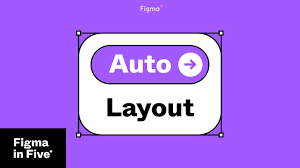
Figma Auto Layout is a feature that allows designers to easily create responsive designs. With this feature, designers can create a layout that automatically adjusts to different screen sizes without having to manually adjust each element. This saves a lot of time and effort and ensures that the design looks good on all devices. Figma Auto Layout also allows designers to easily add, remove or rearrange elements within the layout while keeping the design consistent. This feature is especially useful for designing interfaces for web and mobile applications, where the screen size can vary greatly.
Pros
Cons
Overall Rank
Artisto

Artisto is a popular video editing app that allows users to transform their videos into stunning works of art with just a few taps. With Artisto, users can choose from a variety of artistic filters that apply unique visual effects to their videos, such as turning them into watercolor paintings or transforming them into animated sketches. The app is easy to use, with a simple interface that lets users quickly select and apply filters to their videos. Artisto is also highly customizable, allowing users to adjust the intensity of each filter and even add music to their videos. Whether you're a professional video editor or just looking to add a creative touch to your videos, Artisto is a great choice.
Pros
Cons
Overall Rank
Frontify

Frontify is a web-based brand management platform that allows businesses to create and manage their brand assets such as logos, color palettes, typography, and brand guidelines in a single centralized location. With Frontify, teams can collaborate on projects, create and share brand guidelines, and streamline the design process by ensuring consistency across all channels. The platform offers a variety of features, including customizable brand guidelines, asset management, collaborative workspaces, and automated workflows. Frontify also integrates with popular design tools like Adobe Creative Suite and Sketch, allowing designers to seamlessly incorporate brand assets into their work. Overall, Frontify is an excellent tool for businesses looking to strengthen their brand identity and maintain consistency across all channels.
Pros
Cons
Overall Rank
Framer

Framer is an advanced prototyping tool that empowers designers to create interactive and high-fidelity prototypes with ease. The platform offers a range of features that help designers streamline their design process, such as an intuitive interface, drag-and-drop functionality, and a library of customizable components. Framer also allows designers to create animations and micro-interactions, test designs on multiple devices and platforms, and collaborate with team members in real-time. The platform's integration with popular design tools such as Sketch and Figma makes it easy for designers to import their designs and start prototyping right away. Framer's powerful and versatile features make it a great choice for designers looking to create interactive prototypes that are both functional and visually stunning.
Pros
Cons
Overall Rank
Prisma

Prisma is a popular mobile photo editing application that uses artificial intelligence to transform photos into stunning works of art. With its advanced image processing technology, Prisma allows users to apply a range of artistic styles to their photos, such as impressionism, cubism, and pop art. The app's user-friendly interface and simple navigation make it accessible to both amateur and professional photographers. Additionally, Prisma's extensive library of filters and effects provides endless possibilities for creative expression and experimentation, making it an excellent tool for artists and photographers alike.
Pros
Cons
Overall Rank
Canva

Canva is a user-friendly graphic design platform that allows individuals and businesses to create a wide range of visual content, from social media posts to presentations and marketing materials. It offers a vast library of templates, images, and fonts, as well as easy-to-use editing tools that don't require design expertise. Canva is accessible through both a web interface and a mobile app, making it a convenient option for those who need to work on the go. Additionally, Canva offers a range of subscription plans, including a free option, making it accessible to a broad range of users.
Pros
Cons
Overall Rank
Fluid UI

Fluid UI is a powerful and user-friendly prototyping tool for creating mobile and web applications. With Fluid UI, designers and developers can easily create wireframes, mockups, and prototypes, and test them on different devices and screen sizes. The tool offers a wide range of built-in UI components, icons, and templates, making it easy to create polished designs without the need for extensive coding skills. Additionally, Fluid UI allows for collaboration between team members, enabling them to work together on a project in real-time and share feedback and comments. With its intuitive drag-and-drop interface, powerful collaboration features, and extensive library of design elements, Fluid UI is a valuable tool for anyone involved in creating mobile or web applications.
Pros
Cons
Overall Rank
Smartmockups

Smartmockups is a user-friendly online tool that allows users to easily create high-quality mockups for their designs. With Smartmockups, users can choose from a wide variety of templates for everything from apparel to digital devices, and easily customize them with their own designs. The tool's drag-and-drop interface makes it easy to use, even for those without design experience. Additionally, Smartmockups allows users to see their designs in realistic 3D settings, making it easier to visualize the final product. Overall, Smartmockups is a powerful tool for designers and marketers looking to showcase their designs in a professional and engaging way.
Pros
Cons
Overall Rank
AI UX Power Tools

AI UX power tools are rapidly gaining popularity in the world of design. These tools employ advanced machine learning algorithms to assist designers in creating intuitive and user-friendly interfaces. With features such as predictive design and automated layout generation, AI UX power tools are revolutionizing the design process and allowing designers to focus on higher-level tasks such as strategy and user research. Additionally, these tools are able to analyze large datasets of user behavior to generate insights and improve the overall user experience. The use of AI UX power tools not only saves time and resources but also enhances the quality of the design, resulting in more engaging and effective products.
Pros
Cons
Overall Rank
Adobe Sensei
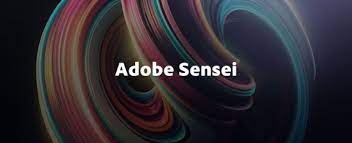
Adobe Sensei is a powerful artificial intelligence and machine learning technology developed by Adobe Systems to enhance the capabilities of its Creative Cloud suite of products. It leverages the vast amounts of data and content generated by Adobe users to create new and innovative features that improve the overall user experience. Adobe Sensei can automate time-consuming tasks like tagging, sorting, and organizing images, and also assist in tasks such as font selection, layout design, and color matching. It can also analyze large amounts of data to identify patterns and provide insights to users, which can help improve the effectiveness of their marketing campaigns and content creation strategies. Adobe Sensei is a game-changer in the creative industry and has become an indispensable tool for designers and marketers alike.
Pros
Cons
Overall Rank
Mockplus

Mockplus is a rapid prototyping tool that allows designers to create interactive mockups of their designs quickly and easily. It offers a simple drag-and-drop interface, a large library of pre-made UI components, and a variety of features such as team collaboration, design specifications, and design handoff. One of the standout features of Mockplus is its ability to create and customize animations and transitions, allowing designers to create more immersive and engaging user experiences. Overall, Mockplus is a great tool for designers looking to create prototypes quickly and efficiently.
Pros
Cons
Overall Rank
ProtoPie

ProtoPie is a powerful prototyping tool that allows designers to create highly interactive and realistic prototypes without needing to write any code. With its intuitive interface and drag-and-drop functionality, ProtoPie makes it easy to create complex interactions and animations that can be tested and refined quickly. One of the key features of ProtoPie is its ability to create responsive designs that can adapt to different screen sizes and orientations, making it an ideal choice for designing mobile apps and responsive websites. ProtoPie also offers a range of advanced features such as conditional interactions, sensor support, and real-time collaboration, making it a versatile tool for designers working on a wide range of projects.
Pros
Cons
Overall Rank
Wondershare Mockitt

Wondershare Mockitt is an online design tool that enables designers to create interactive prototypes for websites, mobile applications, and other digital products. The platform boasts a user-friendly interface that allows designers to quickly create and share their design ideas. One of the unique features of Wondershare Mockitt is the ability to collaborate with team members in real-time, making it easier for designers to work together and share feedback. Additionally, Mockitt offers a vast library of pre-built design components and templates that can be easily customized to fit specific project requirements. With its intuitive drag-and-drop interface and comprehensive set of design tools, Wondershare Mockitt is an excellent choice for designers looking to streamline their workflow and create high-quality prototypes in less time.
Pros
Cons
Overall Rank
In conclusion, AI is rapidly transforming the field of product design by offering designers with a diverse range of powerful tools to enhance their work. From generating design ideas to improving the user experience, AI has the potential to revolutionize the way designers approach their work. The tools we have discussed in this blog are some of the best AI tools available for product design. They each have their own unique features and functionalities, but they all share the common goal of making product design more efficient, effective, and enjoyable. However, it's important to remember that AI tools are not a replacement for human creativity and expertise. While AI can assist in the design process, it's ultimately up to the designer to make the final decisions and ensure that the product meets the needs of its users. By leveraging the power of AI tools in combination with their own creative skills, designers can produce truly exceptional products that will stand the test of time.